
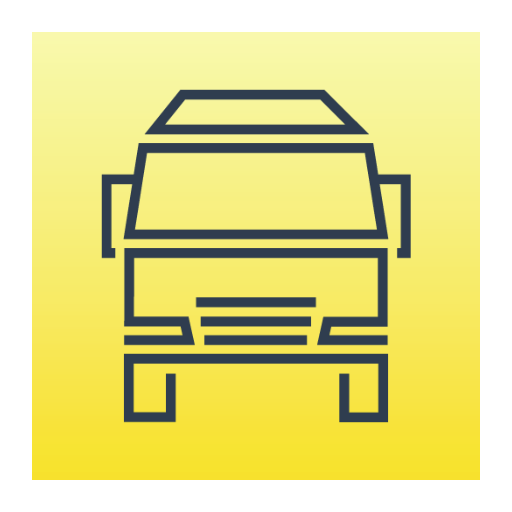
Motorway Buddy
Spiele auf dem PC mit BlueStacks - der Android-Gaming-Plattform, der über 500 Millionen Spieler vertrauen.
Seite geändert am: 14. November 2019
Play Motorway Buddy on PC
As well as the address and telephone numbers the app provides information regarding the facilities, spaces and costs of parking at the Truck Stops.
The application also provides a real time view of all incidents on the roads of the UK provided by the highways agency
This is the first release of a number of applications that we are launching especially for truck drivers. Please submit feedback around functionality that you would like to see on the app and we will try our best to add.
****Features****
*GPS Location based Truck Listings*
Locate the nearest Truck Stop to your location. Search via town, Postcode or Motorway.
*Real Time Traffic Information*
View Traffic information and alerts in real time, providing information on Incident Type, Delay Likely and Roads affected. Information provided based on location also.
*Truck Stop Facilities*
View the complete set of facilities provided by each Truck Stop.
*Parking Spaces & Price*
View the number of spaces and pricing costs at every Truck Stop in the UK.
*Images of the Truck Stops*
High Res images showcasing each of the Truck Stops and facilities / parking.
*Petrol & Service Stations*
Contains a complete guide to all of the petrol and service stations that will allow Truck Drivers to refuel.
*Works in Offline Mode*
Application works without a mobile signal.
*Map Based Search*
Discover Truck Stops, Petrol Stations and Service Stations using MapView. Pin point their Location based on your current location and navigate to them.
*Share*
Integrated into Twitter and Facebook to allow you to share to your social network.
Spiele Motorway Buddy auf dem PC. Der Einstieg ist einfach.
-
Lade BlueStacks herunter und installiere es auf deinem PC
-
Schließe die Google-Anmeldung ab, um auf den Play Store zuzugreifen, oder mache es später
-
Suche in der Suchleiste oben rechts nach Motorway Buddy
-
Klicke hier, um Motorway Buddy aus den Suchergebnissen zu installieren
-
Schließe die Google-Anmeldung ab (wenn du Schritt 2 übersprungen hast), um Motorway Buddy zu installieren.
-
Klicke auf dem Startbildschirm auf das Motorway Buddy Symbol, um mit dem Spielen zu beginnen



