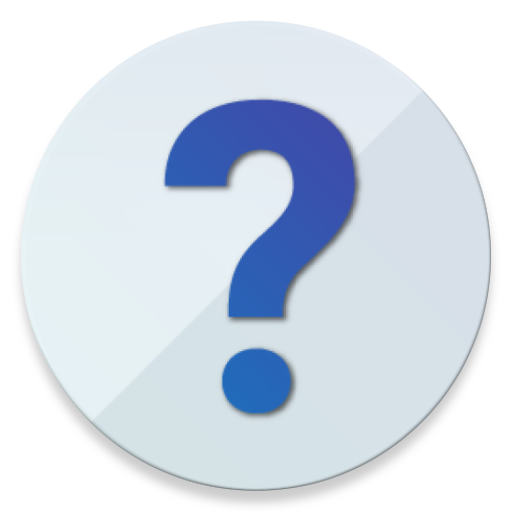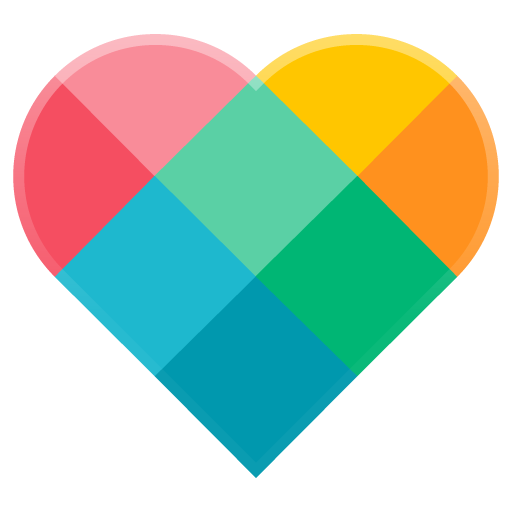このページには広告が含まれます

Moto Actions
カスタマイズ | Motorola Mobility LLC.
BlueStacksを使ってPCでプレイ - 5憶以上のユーザーが愛用している高機能Androidゲーミングプラットフォーム
Play Moto Actions on PC
Interact naturally.
Moto Actions responds to simple gestures to make daily tasks quick and easy.
· Turn the flashlight on and off with two chopping motions
· Twist your wrist twice quickly to open the camera anytime
· Use the fingerprint sensor to navigate
· Swipe down to the left or right to make the screen smaller for one-handed use
· Lift the phone to switch incoming calls to vibrate
· Place the phone face down to silence notifications and calls
Open Moto app to know more about these features.
Important: Some of these features may not be available in your device.
Moto Actions responds to simple gestures to make daily tasks quick and easy.
· Turn the flashlight on and off with two chopping motions
· Twist your wrist twice quickly to open the camera anytime
· Use the fingerprint sensor to navigate
· Swipe down to the left or right to make the screen smaller for one-handed use
· Lift the phone to switch incoming calls to vibrate
· Place the phone face down to silence notifications and calls
Open Moto app to know more about these features.
Important: Some of these features may not be available in your device.
Moto ActionsをPCでプレイ
-
BlueStacksをダウンロードしてPCにインストールします。
-
GoogleにサインインしてGoogle Play ストアにアクセスします。(こちらの操作は後で行っても問題ありません)
-
右上の検索バーにMoto Actionsを入力して検索します。
-
クリックして検索結果からMoto Actionsをインストールします。
-
Googleサインインを完了してMoto Actionsをインストールします。※手順2を飛ばしていた場合
-
ホーム画面にてMoto Actionsのアイコンをクリックしてアプリを起動します。