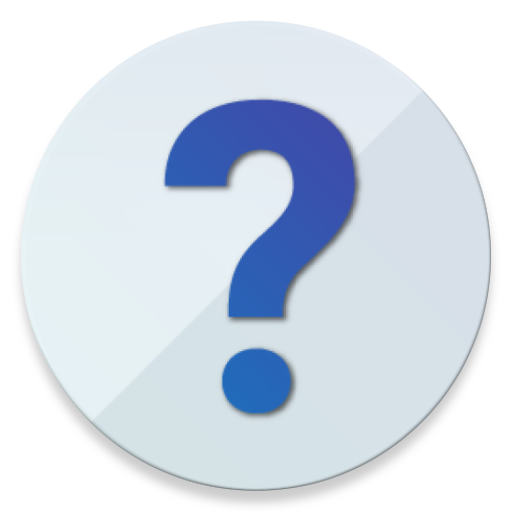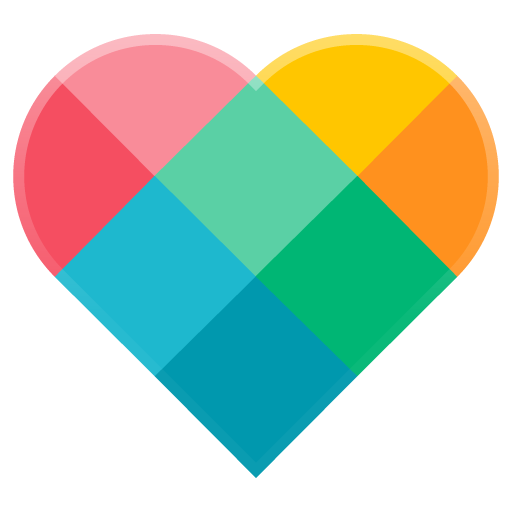Moto Actions
맞춤 설정 | Motorola Mobility LLC.
5억명 이상의 게이머가 신뢰하는 안드로이드 게임 플랫폼 BlueStacks으로 PC에서 플레이하세요.
Play Moto Actions on PC
Interact naturally.
Moto Actions responds to simple gestures to make daily tasks quick and easy.
· Turn the flashlight on and off with two chopping motions
· Twist your wrist twice quickly to open the camera anytime
· Use the fingerprint sensor to navigate
· Swipe down to the left or right to make the screen smaller for one-handed use
· Lift the phone to switch incoming calls to vibrate
· Place the phone face down to silence notifications and calls
Open Moto app to know more about these features.
Important: Some of these features may not be available in your device.
Moto Actions responds to simple gestures to make daily tasks quick and easy.
· Turn the flashlight on and off with two chopping motions
· Twist your wrist twice quickly to open the camera anytime
· Use the fingerprint sensor to navigate
· Swipe down to the left or right to make the screen smaller for one-handed use
· Lift the phone to switch incoming calls to vibrate
· Place the phone face down to silence notifications and calls
Open Moto app to know more about these features.
Important: Some of these features may not be available in your device.
PC에서 Moto Actions 플레이해보세요.
-
BlueStacks 다운로드하고 설치
-
Google Play 스토어에 로그인 하기(나중에 진행가능)
-
오른쪽 상단 코너에 Moto Actions 검색
-
검색 결과 중 Moto Actions 선택하여 설치
-
구글 로그인 진행(만약 2단계를 지나갔을 경우) 후 Moto Actions 설치
-
메인 홈화면에서 Moto Actions 선택하여 실행