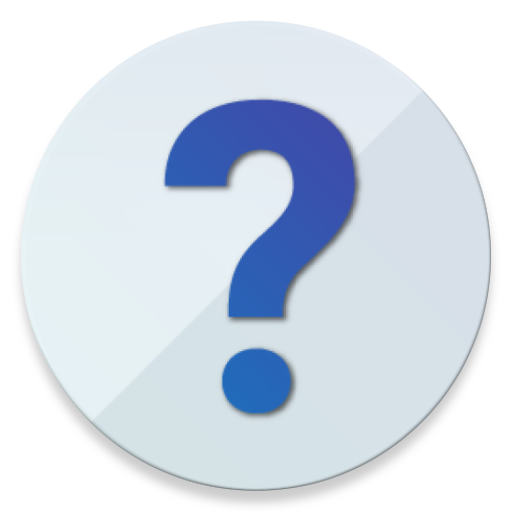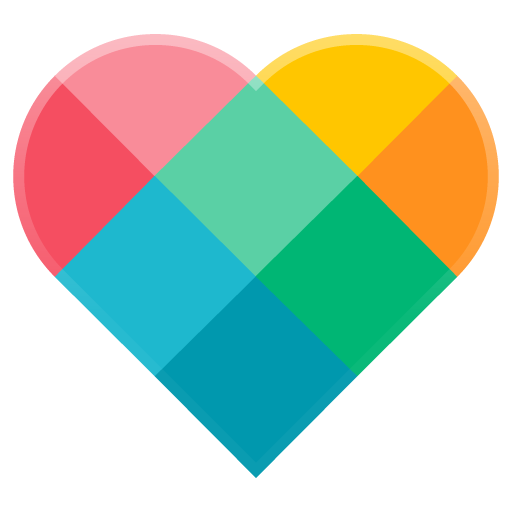Moto Actions
เล่นบน PC ผ่าน BlueStacks - Android Gaming Platform ที่ได้รับความไว้วางใจจากเกมเมอร์ 500 ล้านคนทั่วโลก
Page Modified on: 2 มกราคม 2563
Play Moto Actions on PC
Moto Actions responds to simple gestures to make daily tasks quick and easy.
· Turn the flashlight on and off with two chopping motions
· Twist your wrist twice quickly to open the camera anytime
· Use the fingerprint sensor to navigate
· Swipe down to the left or right to make the screen smaller for one-handed use
· Lift the phone to switch incoming calls to vibrate
· Place the phone face down to silence notifications and calls
Open Moto app to know more about these features.
Important: Some of these features may not be available in your device.
เล่น Moto Actions บน PC ได้ง่ายกว่า
-
ดาวน์โหลดและติดตั้ง BlueStacks บน PC ของคุณ
-
ลงชื่อเข้าใช้แอคเคาท์ Google เพื่อเข้าสู่ Play Store หรือทำในภายหลัง
-
ค้นหา Moto Actions ในช่องค้นหาด้านขวาบนของโปรแกรม
-
คลิกเพื่อติดตั้ง Moto Actions จากผลการค้นหา
-
ลงชื่อเข้าใช้บัญชี Google Account (หากยังไม่ได้ทำในขั้นที่ 2) เพื่อติดตั้ง Moto Actions
-
คลิกที่ไอคอน Moto Actions ในหน้าจอเพื่อเริ่มเล่น