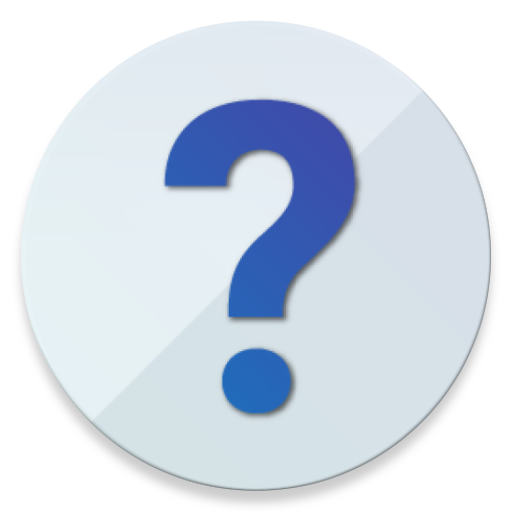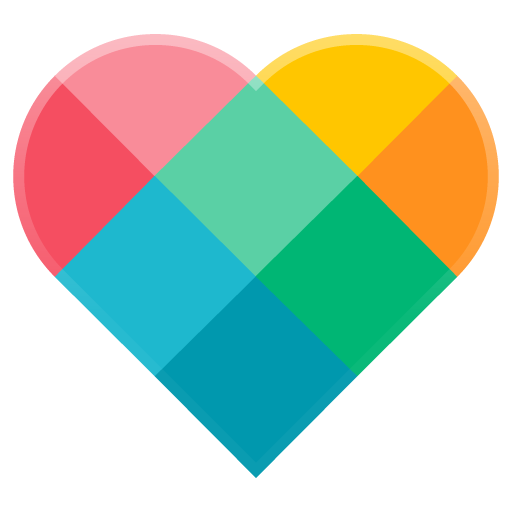Moto 操作
个性化 | Motorola Mobility LLC.
在電腦上使用BlueStacks –受到5億以上的遊戲玩家所信任的Android遊戲平台。
Play Moto Actions on PC
Interact naturally.
Moto Actions responds to simple gestures to make daily tasks quick and easy.
· Turn the flashlight on and off with two chopping motions
· Twist your wrist twice quickly to open the camera anytime
· Use the fingerprint sensor to navigate
· Swipe down to the left or right to make the screen smaller for one-handed use
· Lift the phone to switch incoming calls to vibrate
· Place the phone face down to silence notifications and calls
Open Moto app to know more about these features.
Important: Some of these features may not be available in your device.
Moto Actions responds to simple gestures to make daily tasks quick and easy.
· Turn the flashlight on and off with two chopping motions
· Twist your wrist twice quickly to open the camera anytime
· Use the fingerprint sensor to navigate
· Swipe down to the left or right to make the screen smaller for one-handed use
· Lift the phone to switch incoming calls to vibrate
· Place the phone face down to silence notifications and calls
Open Moto app to know more about these features.
Important: Some of these features may not be available in your device.
在電腦上遊玩Moto 操作 . 輕易上手.
-
在您的電腦上下載並安裝BlueStacks
-
完成Google登入後即可訪問Play商店,或等你需要訪問Play商店十再登入
-
在右上角的搜索欄中尋找 Moto 操作
-
點擊以從搜索結果中安裝 Moto 操作
-
完成Google登入(如果您跳過了步驟2),以安裝 Moto 操作
-
在首頁畫面中點擊 Moto 操作 圖標來啟動遊戲