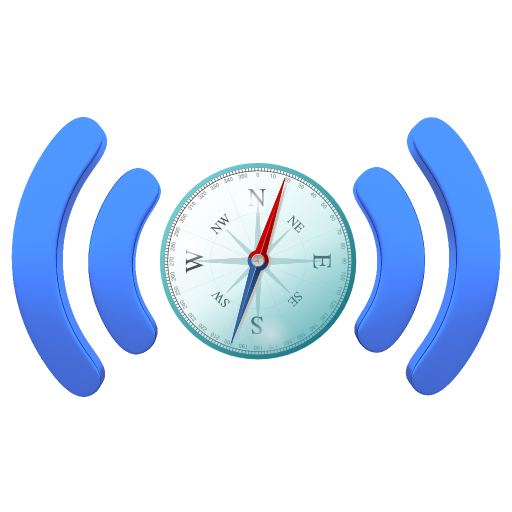TV digital
Jogue no PC com BlueStacks - A Plataforma de Jogos Android, confiada por mais de 500 milhões de jogadores.
Página modificada em: 24 de agosto de 2020
Play Digital TV on PC
- Watch TV while away from home: Digital TV brings the broadcast TV experience to the mobile device, with the additional support of the EPG (Electronic Program Guide) and Ginga, for user interactivity.
- Record the TV program that you like: You may record the program you are watching, so that you can see it again later, or share something you liked with others.
- Choose when to watch your favorite program: You may love a TV program but you may not necessarily be available to watch it when it plays. This feature gives you the ability to schedule it to be recorded, so that you can watch it later, when you can.
This application has been designed to work on the Motorola models that support digital TV, or on Moto Z devices with a digital TV Moto Mod (initially available in Brazil only). For better performance, you will need to have the antenna and/or your wired headset plugged in.
Jogue TV digital no PC. É fácil começar.
-
Baixe e instale o BlueStacks no seu PC
-
Conclua o login do Google para acessar a Play Store ou faça isso mais tarde
-
Procure por TV digital na barra de pesquisa no canto superior direito
-
Clique para instalar TV digital a partir dos resultados da pesquisa
-
Conclua o login do Google (caso você pulou a etapa 2) para instalar o TV digital
-
Clique no ícone do TV digital na tela inicial para começar a jogar