
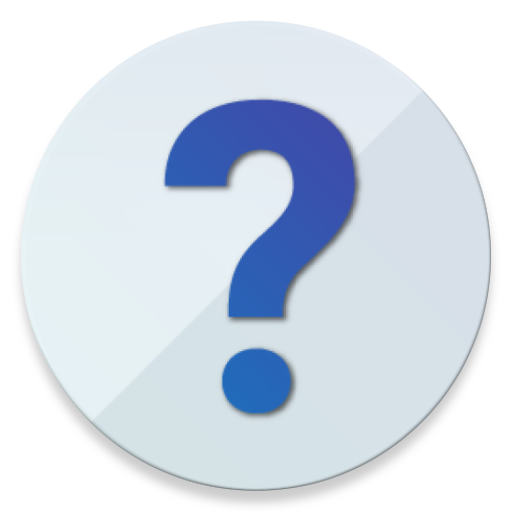
Device Help (previously Moto Help)
도구 | Motorola Mobility LLC.
5억명 이상의 게이머가 신뢰하는 안드로이드 게임 플랫폼 BlueStacks으로 PC에서 플레이하세요.
Play Device Help (previously Moto Help) on PC
Device Help provides you a whole product life cycle service experience, including Learn, Moto Care, Device diagnosis, Repair service and Contact us.
Features:
• Learn – How to use phone and fix issues
• Moto Care – Check device warranty status, buy extended warranty and accident protection (US only)
• Device diagnosis – Check operation of hardware components, including battery, touch screen, speakers, cameras, Wi-Fi, and sensors
• Contact us – Options for contacting Support, including chat (some models only), email (some models only), Twitter, Messenger (India, US only), and to access user forums (English, Spanish, and Portuguese)
• Service center – Search the service center near you (India only)
Features:
• Learn – How to use phone and fix issues
• Moto Care – Check device warranty status, buy extended warranty and accident protection (US only)
• Device diagnosis – Check operation of hardware components, including battery, touch screen, speakers, cameras, Wi-Fi, and sensors
• Contact us – Options for contacting Support, including chat (some models only), email (some models only), Twitter, Messenger (India, US only), and to access user forums (English, Spanish, and Portuguese)
• Service center – Search the service center near you (India only)
PC에서 Device Help (previously Moto Help) 플레이해보세요.
-
BlueStacks 다운로드하고 설치
-
Google Play 스토어에 로그인 하기(나중에 진행가능)
-
오른쪽 상단 코너에 Device Help (previously Moto Help) 검색
-
검색 결과 중 Device Help (previously Moto Help) 선택하여 설치
-
구글 로그인 진행(만약 2단계를 지나갔을 경우) 후 Device Help (previously Moto Help) 설치
-
메인 홈화면에서 Device Help (previously Moto Help) 선택하여 실행



