
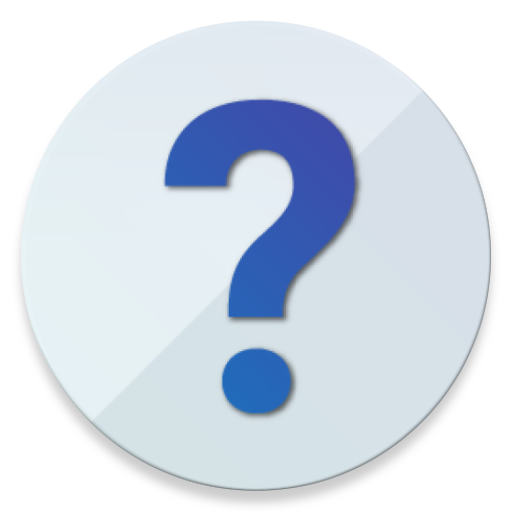
Device Help (previously Moto Help)
เล่นบน PC ผ่าน BlueStacks - Android Gaming Platform ที่ได้รับความไว้วางใจจากเกมเมอร์ 500 ล้านคนทั่วโลก
Page Modified on: 6 มกราคม 2563
Play Device Help (previously Moto Help) on PC
Features:
• Learn – How to use phone and fix issues
• Moto Care – Check device warranty status, buy extended warranty and accident protection (US only)
• Device diagnosis – Check operation of hardware components, including battery, touch screen, speakers, cameras, Wi-Fi, and sensors
• Contact us – Options for contacting Support, including chat (some models only), email (some models only), Twitter, Messenger (India, US only), and to access user forums (English, Spanish, and Portuguese)
• Service center – Search the service center near you (India only)
เล่น Device Help (previously Moto Help) บน PC ได้ง่ายกว่า
-
ดาวน์โหลดและติดตั้ง BlueStacks บน PC ของคุณ
-
ลงชื่อเข้าใช้แอคเคาท์ Google เพื่อเข้าสู่ Play Store หรือทำในภายหลัง
-
ค้นหา Device Help (previously Moto Help) ในช่องค้นหาด้านขวาบนของโปรแกรม
-
คลิกเพื่อติดตั้ง Device Help (previously Moto Help) จากผลการค้นหา
-
ลงชื่อเข้าใช้บัญชี Google Account (หากยังไม่ได้ทำในขั้นที่ 2) เพื่อติดตั้ง Device Help (previously Moto Help)
-
คลิกที่ไอคอน Device Help (previously Moto Help) ในหน้าจอเพื่อเริ่มเล่น



