
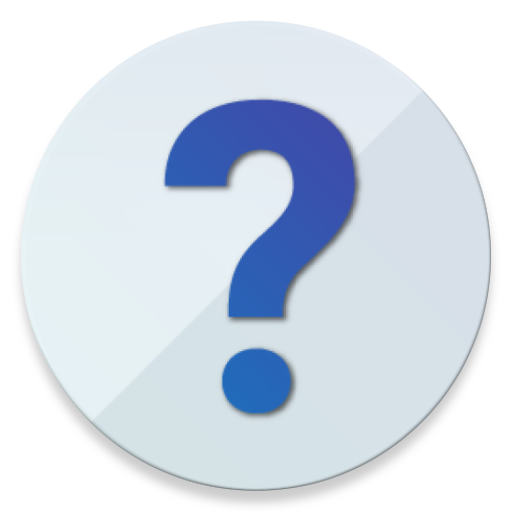
设备帮助(以前称为“Moto 帮助”)
工具 | Motorola Mobility LLC.
在電腦上使用BlueStacks –受到5億以上的遊戲玩家所信任的Android遊戲平台。
Play Device Help (previously Moto Help) on PC
Device Help provides you a whole product life cycle service experience, including Learn, Moto Care, Device diagnosis, Repair service and Contact us.
Features:
• Learn – How to use phone and fix issues
• Moto Care – Check device warranty status, buy extended warranty and accident protection (US only)
• Device diagnosis – Check operation of hardware components, including battery, touch screen, speakers, cameras, Wi-Fi, and sensors
• Contact us – Options for contacting Support, including chat (some models only), email (some models only), Twitter, Messenger (India, US only), and to access user forums (English, Spanish, and Portuguese)
• Service center – Search the service center near you (India only)
Features:
• Learn – How to use phone and fix issues
• Moto Care – Check device warranty status, buy extended warranty and accident protection (US only)
• Device diagnosis – Check operation of hardware components, including battery, touch screen, speakers, cameras, Wi-Fi, and sensors
• Contact us – Options for contacting Support, including chat (some models only), email (some models only), Twitter, Messenger (India, US only), and to access user forums (English, Spanish, and Portuguese)
• Service center – Search the service center near you (India only)
在電腦上遊玩设备帮助(以前称为“Moto 帮助”) . 輕易上手.
-
在您的電腦上下載並安裝BlueStacks
-
完成Google登入後即可訪問Play商店,或等你需要訪問Play商店十再登入
-
在右上角的搜索欄中尋找 设备帮助(以前称为“Moto 帮助”)
-
點擊以從搜索結果中安裝 设备帮助(以前称为“Moto 帮助”)
-
完成Google登入(如果您跳過了步驟2),以安裝 设备帮助(以前称为“Moto 帮助”)
-
在首頁畫面中點擊 设备帮助(以前称为“Moto 帮助”) 圖標來啟動遊戲



