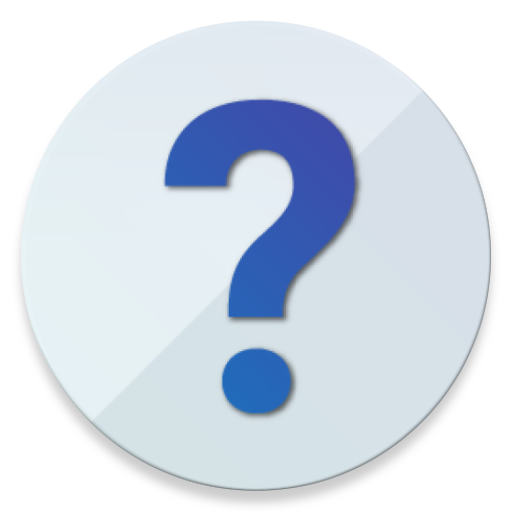Mototalk
Juega en PC con BlueStacks: la plataforma de juegos Android, en la que confían más de 500 millones de jugadores.
Página modificada el: 10 de junio de 2021
Play Mototalk on PC
Our features:
COMMUNICATION
Quickly reply for unforeseen events. Leave behind the common radios and transform your team smartphones in true walkie-talkies (PTT) with substantial functionality set of messenger and communication.
- Fast communication with your team (PTT - Push To Talk 2): individual calls, group calls, call recording
- MESSENGER: text and voice notes
- Share contacts, images, files and localization
- Send and Receive alerts
TRACK LOCATION
Monitor your external teams in real time. With this feature you keep up the location of everyone for fast and fine decision making.
- Share your location with your manager in real time
Application Requirements: Requires a data connection 3G/4G/5G or Wi-fi access
Productivity within reach of your business.
Juega Mototalk en la PC. Es fácil comenzar.
-
Descargue e instale BlueStacks en su PC
-
Complete el inicio de sesión de Google para acceder a Play Store, o hágalo más tarde
-
Busque Mototalk en la barra de búsqueda en la esquina superior derecha
-
Haga clic para instalar Mototalk desde los resultados de búsqueda
-
Complete el inicio de sesión de Google (si omitió el paso 2) para instalar Mototalk
-
Haz clic en el ícono Mototalk en la pantalla de inicio para comenzar a jugar