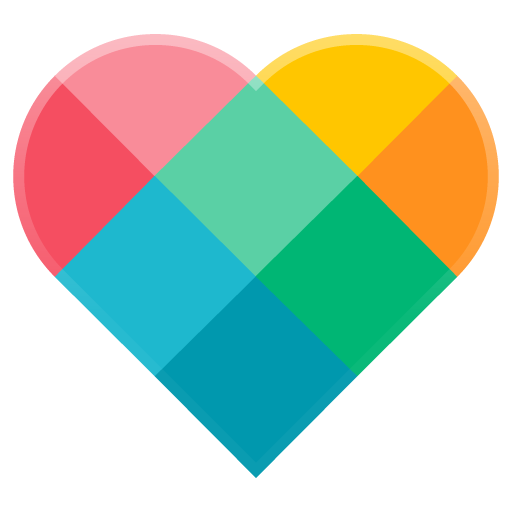Motorola Connect
العب على الكمبيوتر الشخصي مع BlueStacks - نظام أندرويد للألعاب ، موثوق به من قبل أكثر من 500 مليون لاعب.
تم تعديل الصفحة في: 1 يونيو 2018
Play Motorola Connect on PC
Moto 360: Customize your watch with one of Motorola’s exclusive watch faces, or create your own with the My Design option.
Moto Pulse: Locate your lost headphones on a map, check your battery status, and more.
Moto Surround: Locate your lost earbuds on a map, check your battery status, and control other settings on Moto Surround.
Power Pack Micro: Locate your lost power pack on a map and get notifications when your power pack needs to be recharged.
Motorola Keylink: Attach Motorola Keylink to your keys or any other item and use the app to locate it when it is misplaced.
Manage your Moto Body profile, view wellness data, and get personalized insights with the new phone app – now available for download. https://play.google.com/store/apps/details?id=com.motorola.omni
العب Motorola Connect على جهاز الكمبيوتر. من السهل البدء.
-
قم بتنزيل BlueStacks وتثبيته على جهاز الكمبيوتر الخاص بك
-
أكمل تسجيل الدخول إلى Google للوصول إلى متجر Play ، أو قم بذلك لاحقًا
-
ابحث عن Motorola Connect في شريط البحث أعلى الزاوية اليمنى
-
انقر لتثبيت Motorola Connect من نتائج البحث
-
أكمل تسجيل الدخول إلى Google (إذا تخطيت الخطوة 2) لتثبيت Motorola Connect
-
انقر على أيقونة Motorola Connect على الشاشة الرئيسية لبدء اللعب