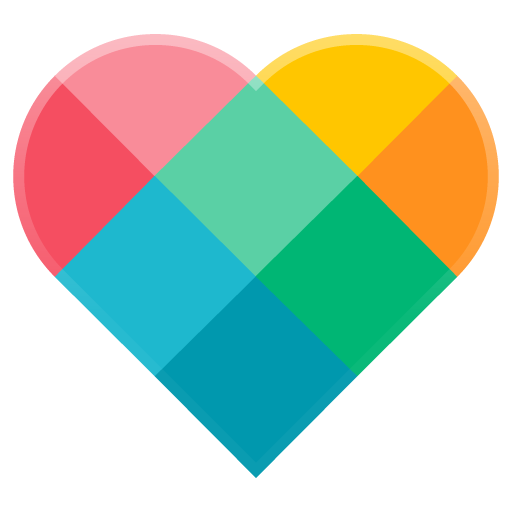Motorola Connect
Spiele auf dem PC mit BlueStacks - der Android-Gaming-Plattform, der über 500 Millionen Spieler vertrauen.
Seite geändert am: 1. Juni 2018
Play Motorola Connect on PC
Moto 360: Customize your watch with one of Motorola’s exclusive watch faces, or create your own with the My Design option.
Moto Pulse: Locate your lost headphones on a map, check your battery status, and more.
Moto Surround: Locate your lost earbuds on a map, check your battery status, and control other settings on Moto Surround.
Power Pack Micro: Locate your lost power pack on a map and get notifications when your power pack needs to be recharged.
Motorola Keylink: Attach Motorola Keylink to your keys or any other item and use the app to locate it when it is misplaced.
Manage your Moto Body profile, view wellness data, and get personalized insights with the new phone app – now available for download. https://play.google.com/store/apps/details?id=com.motorola.omni
Spiele Motorola Connect auf dem PC. Der Einstieg ist einfach.
-
Lade BlueStacks herunter und installiere es auf deinem PC
-
Schließe die Google-Anmeldung ab, um auf den Play Store zuzugreifen, oder mache es später
-
Suche in der Suchleiste oben rechts nach Motorola Connect
-
Klicke hier, um Motorola Connect aus den Suchergebnissen zu installieren
-
Schließe die Google-Anmeldung ab (wenn du Schritt 2 übersprungen hast), um Motorola Connect zu installieren.
-
Klicke auf dem Startbildschirm auf das Motorola Connect Symbol, um mit dem Spielen zu beginnen