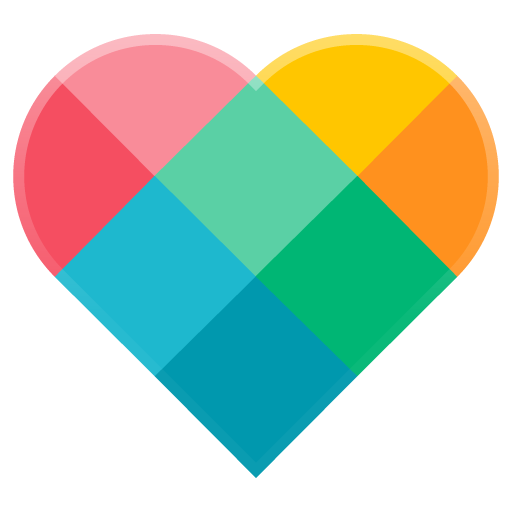このページには広告が含まれます

Motorola Connect
通信 | Motorola Mobility LLC.
BlueStacksを使ってPCでプレイ - 5憶以上のユーザーが愛用している高機能Androidゲーミングプラットフォーム
Play Motorola Connect on PC
Motorola Connect currently supports Moto 360, Moto Pulse, Moto Surround, Motorola Power Pack Micro, and Motorola Keylink
Moto 360: Customize your watch with one of Motorola’s exclusive watch faces, or create your own with the My Design option.
Moto Pulse: Locate your lost headphones on a map, check your battery status, and more.
Moto Surround: Locate your lost earbuds on a map, check your battery status, and control other settings on Moto Surround.
Power Pack Micro: Locate your lost power pack on a map and get notifications when your power pack needs to be recharged.
Motorola Keylink: Attach Motorola Keylink to your keys or any other item and use the app to locate it when it is misplaced.
Manage your Moto Body profile, view wellness data, and get personalized insights with the new phone app – now available for download. https://play.google.com/store/apps/details?id=com.motorola.omni
Moto 360: Customize your watch with one of Motorola’s exclusive watch faces, or create your own with the My Design option.
Moto Pulse: Locate your lost headphones on a map, check your battery status, and more.
Moto Surround: Locate your lost earbuds on a map, check your battery status, and control other settings on Moto Surround.
Power Pack Micro: Locate your lost power pack on a map and get notifications when your power pack needs to be recharged.
Motorola Keylink: Attach Motorola Keylink to your keys or any other item and use the app to locate it when it is misplaced.
Manage your Moto Body profile, view wellness data, and get personalized insights with the new phone app – now available for download. https://play.google.com/store/apps/details?id=com.motorola.omni
Motorola ConnectをPCでプレイ
-
BlueStacksをダウンロードしてPCにインストールします。
-
GoogleにサインインしてGoogle Play ストアにアクセスします。(こちらの操作は後で行っても問題ありません)
-
右上の検索バーにMotorola Connectを入力して検索します。
-
クリックして検索結果からMotorola Connectをインストールします。
-
Googleサインインを完了してMotorola Connectをインストールします。※手順2を飛ばしていた場合
-
ホーム画面にてMotorola Connectのアイコンをクリックしてアプリを起動します。