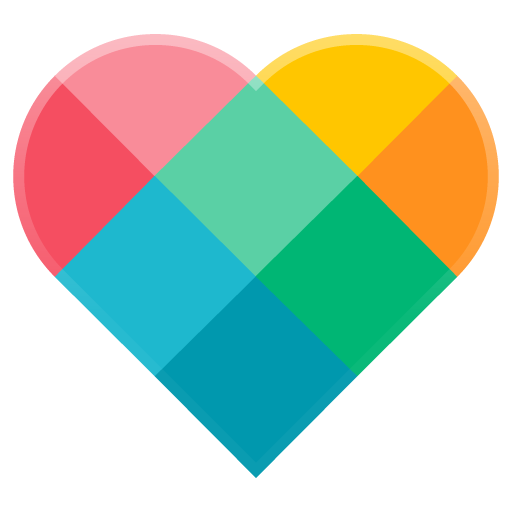Motorola Connect
เล่นบน PC ผ่าน BlueStacks - Android Gaming Platform ที่ได้รับความไว้วางใจจากเกมเมอร์ 500 ล้านคนทั่วโลก
Page Modified on: 1 มิถุนายน 2561
Play Motorola Connect on PC
Moto 360: Customize your watch with one of Motorola’s exclusive watch faces, or create your own with the My Design option.
Moto Pulse: Locate your lost headphones on a map, check your battery status, and more.
Moto Surround: Locate your lost earbuds on a map, check your battery status, and control other settings on Moto Surround.
Power Pack Micro: Locate your lost power pack on a map and get notifications when your power pack needs to be recharged.
Motorola Keylink: Attach Motorola Keylink to your keys or any other item and use the app to locate it when it is misplaced.
Manage your Moto Body profile, view wellness data, and get personalized insights with the new phone app – now available for download. https://play.google.com/store/apps/details?id=com.motorola.omni
เล่น Motorola Connect บน PC ได้ง่ายกว่า
-
ดาวน์โหลดและติดตั้ง BlueStacks บน PC ของคุณ
-
ลงชื่อเข้าใช้แอคเคาท์ Google เพื่อเข้าสู่ Play Store หรือทำในภายหลัง
-
ค้นหา Motorola Connect ในช่องค้นหาด้านขวาบนของโปรแกรม
-
คลิกเพื่อติดตั้ง Motorola Connect จากผลการค้นหา
-
ลงชื่อเข้าใช้บัญชี Google Account (หากยังไม่ได้ทำในขั้นที่ 2) เพื่อติดตั้ง Motorola Connect
-
คลิกที่ไอคอน Motorola Connect ในหน้าจอเพื่อเริ่มเล่น