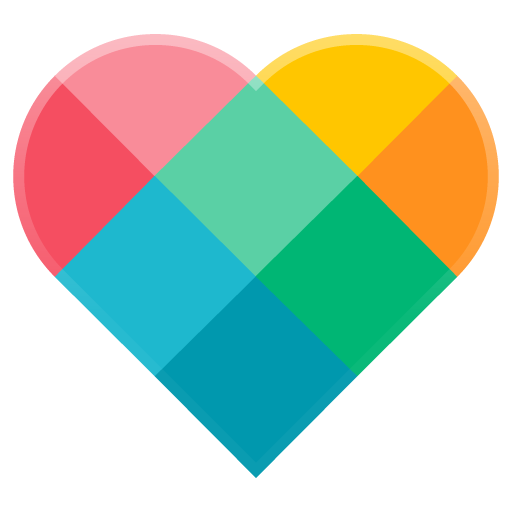Motorola Connect
500M + oyuncunun güvendiği Android Oyun Platformu, BlueStacks ile PC'de oynayın.
Sayfa Değiştirilme tarihi: 1 Haziran 2018
Play Motorola Connect on PC
Moto 360: Customize your watch with one of Motorola’s exclusive watch faces, or create your own with the My Design option.
Moto Pulse: Locate your lost headphones on a map, check your battery status, and more.
Moto Surround: Locate your lost earbuds on a map, check your battery status, and control other settings on Moto Surround.
Power Pack Micro: Locate your lost power pack on a map and get notifications when your power pack needs to be recharged.
Motorola Keylink: Attach Motorola Keylink to your keys or any other item and use the app to locate it when it is misplaced.
Manage your Moto Body profile, view wellness data, and get personalized insights with the new phone app – now available for download. https://play.google.com/store/apps/details?id=com.motorola.omni
Motorola Connect oyununu PC'de oyna. Başlamak çok kolay.
-
BlueStacks'i PC'nize İndirin ve Yükleyin
-
Play Store'a erişmek için Google girişi yapın ya da daha sonraya bırakın.
-
Sağ üst köşeye Motorola Connect yazarak arayın.
-
Motorola Connect uygulamasını arama sonuçlarından indirmek için tıklayın.
-
(iEğer Adım 2'yi atladıysanız) Motorola Connect uygulamasını yüklemek için Google'a giriş yapın.
-
Oynatmaya başlatmak için ekrandaki Motorola Connect ikonuna tıklayın.