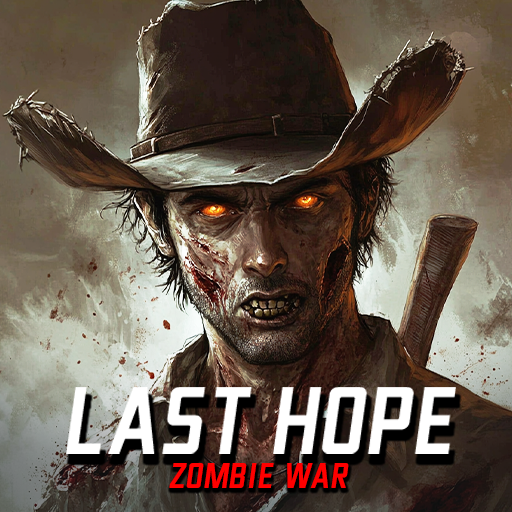Mountain Sniper Shoot
Play on PC with BlueStacks – the Android Gaming Platform, trusted by 500M+ gamers.
Page Modified on: September 25, 2018
Play Mountain Sniper Shoot on PC
Once you start shooting, the enemy will know your presence, search for you everywhere, attack you. No way to turn back, so you have to be very careful, fast, accurate, ruthless shooting.
Make sure you keep your attention. Stick to the end, complete the task!
You will be an elite sniper, shooting in different hills and terrible hindrance points, you accurately identify the target and lock the target, quickly destroy the enemy.
In this sniper game, you will get real shooting game experience sniper game quest and realistic shooter quests.
The game is completely focused on the best shooting game, so that these sniper games are really loved by shooting enthusiasts.
Do not hesitate to join the game and become a real sniper!
How to play:
- Touch and slide the screen to aim and kill the enemy
- Use sniper mirrors to zoom in and out and aim at and kill enemies
- Click the Shoot button. Launch bullets
- arbitrarily switch weapons in combat
Features:
- Various types of weapons, sniper rifles
- realistic 3D screen, show the sound of the environment, the intense fighting effect, make you excited
- First Person FPS Action Shooting Game
- Simple and smooth control
Play Mountain Sniper Shoot on PC. It’s easy to get started.
-
Download and install BlueStacks on your PC
-
Complete Google sign-in to access the Play Store, or do it later
-
Look for Mountain Sniper Shoot in the search bar at the top right corner
-
Click to install Mountain Sniper Shoot from the search results
-
Complete Google sign-in (if you skipped step 2) to install Mountain Sniper Shoot
-
Click the Mountain Sniper Shoot icon on the home screen to start playing