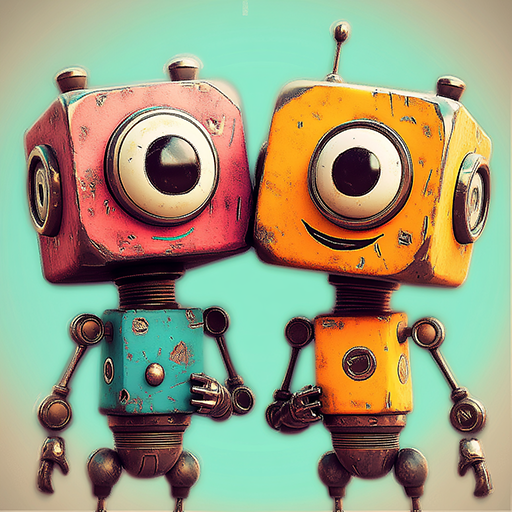Faraway: Puzzle Escape
Mainkan di PC dengan BlueStacks – platform Game-Game Android, dipercaya oleh lebih dari 500 juta gamer.
Halaman Dimodifikasi Aktif: 24 Okt 2023
Play Faraway: Puzzle Escape on PC
CAPTIVATING STORY
You're walking in the footsteps of your father. He was a collector of unusual artifacts who went missing ten years ago. Your journey will take you from deserts and oasis to old crumbling ruins of a mysterious civilization. They had constructed devices and puzzles to see if you're worthy of knowing their secrets. Observe the environment, collect items, manipulate devices and solve perplexing puzzles to escape temple labyrinths.
COMPELLING PUZZLES
Explore 18 grand temples packed with escape puzzles. Turn, explore, think and truly open your eyes, if you want to experience the best in this excellent combination of escape games and 3D relaxing puzzle games.
IMMERSIVE WORLD
Easy to navigate 3D world which holds more secrets than it appears on the surface. One of the most mesmerizing graphics and ambient soundtrack you will find in the escape games genre.
INTRIGUING MYSTERY
Collect pages from your father’s missing diary to find out what happened to your family. A puzzle game that will take challenge your mind and completely engage you!
TRY FOR FREE
You get to try the escape game before you buy. The first 9 levels are available free of charge! Experience the story of Faraway, a gaming experience with immersive original puzzles that impress.
SUPER WIDESCREEN SUPPORT
The puzzle game looks beautiful on new 18:9 phones and also shines on tablet devices. Enjoy stunning and astoundingly detailed graphics that look exquisite.
Enter all new astonishing worlds of room escape games & puzzles with Faraway: Puzzle Escape!
Mainkan Faraway: Puzzle Escape di PC Mudah saja memulainya.
-
Unduh dan pasang BlueStacks di PC kamu
-
Selesaikan proses masuk Google untuk mengakses Playstore atau lakukan nanti
-
Cari Faraway: Puzzle Escape di bilah pencarian di pojok kanan atas
-
Klik untuk menginstal Faraway: Puzzle Escape dari hasil pencarian
-
Selesaikan proses masuk Google (jika kamu melewati langkah 2) untuk menginstal Faraway: Puzzle Escape
-
Klik ikon Faraway: Puzzle Escape di layar home untuk membuka gamenya