
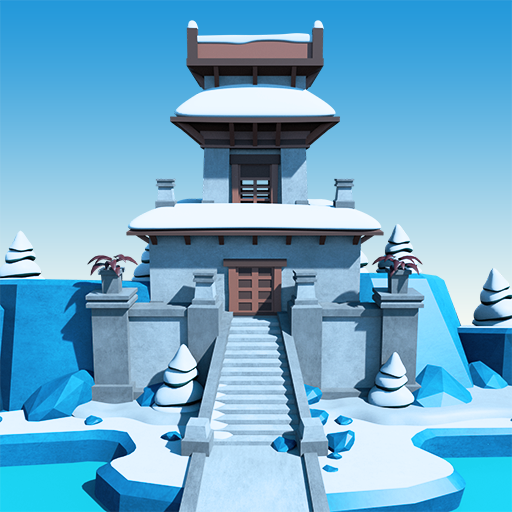
Faraway 3: Arctic Escape
Chơi trên PC với BlueStacks - Nền tảng chơi game Android, được hơn 500 triệu game thủ tin tưởng.
Trang đã được sửa đổi vào: 19 thg 3, 2021
Play Faraway 3: Arctic Escape on PC or Mac
Faraway 3: Arctic Escape is a Puzzle game developed by Snapbreak. BlueStacks app player is the best platform to play this Android game on your PC or Mac for an immersive gaming experience.
Prepare to embark on an exhilarating journey through the frozen landscapes of Faraway 3: Arctic Escape! Step into a world of distant places, where icy terrains and captivating locations await your exploration. This room escape game is a true test of your puzzle-solving ability, pushing your mind to its limits as you navigate through mind-bending challenges.
As the sequel to one of the all-time best escape games, Faraway 3 carries a legacy of excellence, boasting a massive player base of over a million enthusiasts. Its reputation precedes it, and this latest installment lives up to the expectations.
Each new location you encounter in the Arctic Escape holds unique mysteries and puzzles that demand your utmost attention and ingenuity. The immersive gameplay and stunning visuals will keep you captivated throughout your journey.
Faraway 3: Arctic Escape is more than just a game; it’s an experience that challenges your intellect, ignites your curiosity, and rewards your persistence. As you conquer each puzzle, a sense of achievement washes over you, driving you to conquer the next challenge.
If you seek a mobile gaming adventure that captivates your mind and offers hours of entertainment, look no further. Faraway 3: Arctic Escape is the ultimate escape puzzle game that promises to keep you engaged and enthralled, even amidst the frozen wonders of distant places. Get ready to unravel the enigmas and immerse yourself in this world of mystery and excitement. Enjoy this game with BlueStacks today!
Chơi Faraway 3: Arctic Escape trên PC. Rất dễ để bắt đầu
-
Tải và cài đặt BlueStacks trên máy của bạn
-
Hoàn tất đăng nhập vào Google để đến PlayStore, hoặc thực hiện sau
-
Tìm Faraway 3: Arctic Escape trên thanh tìm kiếm ở góc phải màn hình
-
Nhấn vào để cài đặt Faraway 3: Arctic Escape trong danh sách kết quả tìm kiếm
-
Hoàn tất đăng nhập Google (nếu bạn chưa làm bước 2) để cài đặt Faraway 3: Arctic Escape
-
Nhấn vào icon Faraway 3: Arctic Escape tại màn hình chính để bắt đầu chơi




