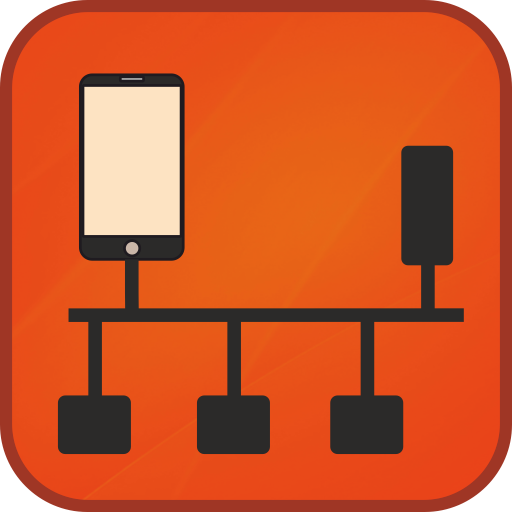Mouser
500M + oyuncunun güvendiği Android Oyun Platformu, BlueStacks ile PC'de oynayın.
Sayfa Değiştirilme tarihi: 29 Ocak 2020
Play Mouser on PC
The application lets you bookmark products or add them to your projects for quick access or to review offline. Always stay connected to the newest products for your latest designs.
Features:
- Find and view new products by category, date and manufacturer
- Search for products by filtering and sorting results
- Build up a cart by adding products from across the application
- The product search tool allows you to refine your search and apply attributes to find components easily
- Keep track of your projects by building groups of parts into seperate lists
- Scan Mouser's barcode to quickly find your product
- Bookmark products for quick access
- Store products and parts to view later in projects and bookmarks
- View full product specification and up-to-date pricing
- Find real-time stock availability
- Share product information easily via email and social media
Mouser oyununu PC'de oyna. Başlamak çok kolay.
-
BlueStacks'i PC'nize İndirin ve Yükleyin
-
Play Store'a erişmek için Google girişi yapın ya da daha sonraya bırakın.
-
Sağ üst köşeye Mouser yazarak arayın.
-
Mouser uygulamasını arama sonuçlarından indirmek için tıklayın.
-
(iEğer Adım 2'yi atladıysanız) Mouser uygulamasını yüklemek için Google'a giriş yapın.
-
Oynatmaya başlatmak için ekrandaki Mouser ikonuna tıklayın.