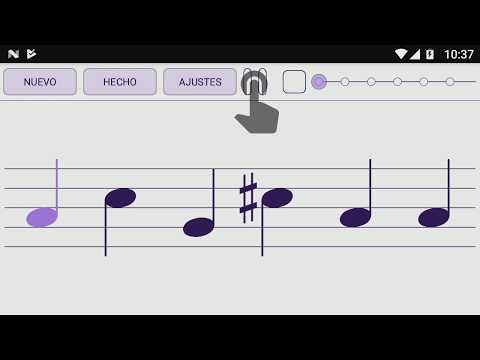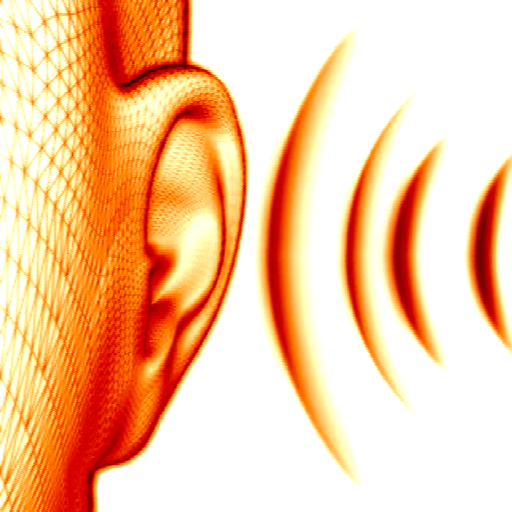Musical Dictation lite
음악/오디오 | Vicente Pastor Mateo
5억명 이상의 게이머가 신뢰하는 안드로이드 게임 플랫폼 BlueStacks으로 PC에서 플레이하세요.
Play Musical Dictation lite on PC
Musical Dictation generates melodic dictations up to 16 notes, with musical notation, which are corrected by the application itself.
You can choose between Atonal dictations, selecting the intervals with which you want to work or Tonal dictations (Major or Natural Minor) in which the melodic dictation notes, as well as the type of alteration (sharp or flat) are adjusted to the chosen key.
Its simple interface shows one or several staves, the musical notes and an audio player with Play, Pause and Stop controls to listen, pause, and stop the melodic dictation.
The operation is very easy. When you open the app or when pressing the New dictation button, the staff appears with all the notes set in the chosen tonic. All the Musical Dictation settings are established by pressing the Settings button.
Now it’s your task to place the notes in the right pitch. Pressing the Play button, you listen to the melodic dictation. You can move each note to its tonal staff position by dragging it vertically with your finger.
You can listen, pause or stop the dictation’s melody and make the necessary corrections whenever you want . Once satisfied with the result, pressing the Done button, successes and errors are displayed.
With the intervals selection and the Difficulty control, you can start with simpler melodic dictations (semitone, tone, etc.) and gradually increase the complexity with greater melodic jumps between notes.
The main screen has three buttons:
- New: It generates a new melodic dictation.
- Done: It evaluates the melodic dictation, showing successful and failed notes.
- Settings: It opens the Settings screen.
In the settings screen you can customize:
- Tone: Atonal, Major and Natural Minor.
- Intervals: In Atonal Dictation you can select the intervals you want to appear in the dictation. From a semitone to an octave. In the Tonal Dictation (Major or Natural Minor) the intervals are adjusted to the chosen key.
- Tonic: Musical Dictation’s base note.
- Octave: Octave in which the melodic dictation begins.
- Number of Notes: From 2 to 16.
- Instrument: 24 instruments.
- Tempo: From 15 to 250 BPM.
- Difficulty: The greater the difficulty, the interval jumps are greater and more unpredictable.
- Note info: The name of the note appears when selected on the staff.
- Visual: It enhances the note that is playing at every moment.
You can choose between Atonal dictations, selecting the intervals with which you want to work or Tonal dictations (Major or Natural Minor) in which the melodic dictation notes, as well as the type of alteration (sharp or flat) are adjusted to the chosen key.
Its simple interface shows one or several staves, the musical notes and an audio player with Play, Pause and Stop controls to listen, pause, and stop the melodic dictation.
The operation is very easy. When you open the app or when pressing the New dictation button, the staff appears with all the notes set in the chosen tonic. All the Musical Dictation settings are established by pressing the Settings button.
Now it’s your task to place the notes in the right pitch. Pressing the Play button, you listen to the melodic dictation. You can move each note to its tonal staff position by dragging it vertically with your finger.
You can listen, pause or stop the dictation’s melody and make the necessary corrections whenever you want . Once satisfied with the result, pressing the Done button, successes and errors are displayed.
With the intervals selection and the Difficulty control, you can start with simpler melodic dictations (semitone, tone, etc.) and gradually increase the complexity with greater melodic jumps between notes.
The main screen has three buttons:
- New: It generates a new melodic dictation.
- Done: It evaluates the melodic dictation, showing successful and failed notes.
- Settings: It opens the Settings screen.
In the settings screen you can customize:
- Tone: Atonal, Major and Natural Minor.
- Intervals: In Atonal Dictation you can select the intervals you want to appear in the dictation. From a semitone to an octave. In the Tonal Dictation (Major or Natural Minor) the intervals are adjusted to the chosen key.
- Tonic: Musical Dictation’s base note.
- Octave: Octave in which the melodic dictation begins.
- Number of Notes: From 2 to 16.
- Instrument: 24 instruments.
- Tempo: From 15 to 250 BPM.
- Difficulty: The greater the difficulty, the interval jumps are greater and more unpredictable.
- Note info: The name of the note appears when selected on the staff.
- Visual: It enhances the note that is playing at every moment.
PC에서 Musical Dictation lite 플레이해보세요.
-
BlueStacks 다운로드하고 설치
-
Google Play 스토어에 로그인 하기(나중에 진행가능)
-
오른쪽 상단 코너에 Musical Dictation lite 검색
-
검색 결과 중 Musical Dictation lite 선택하여 설치
-
구글 로그인 진행(만약 2단계를 지나갔을 경우) 후 Musical Dictation lite 설치
-
메인 홈화면에서 Musical Dictation lite 선택하여 실행