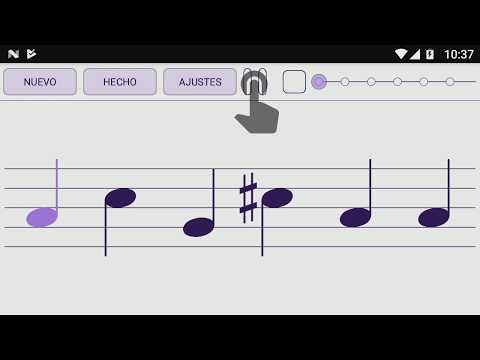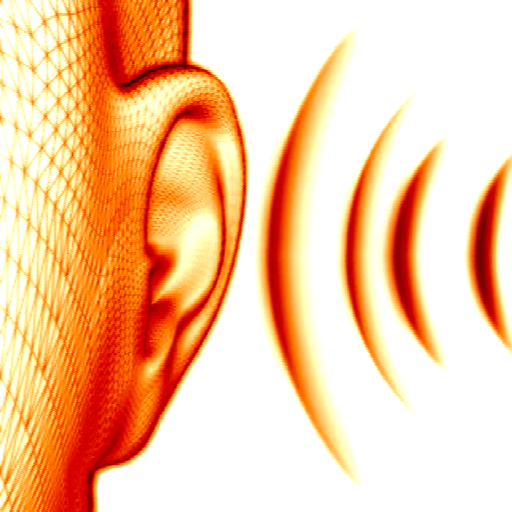Musical Dictation lite
音乐与音频 | Vicente Pastor Mateo
在電腦上使用BlueStacks –受到5億以上的遊戲玩家所信任的Android遊戲平台。
Play Musical Dictation lite on PC
Musical Dictation generates melodic dictations up to 16 notes, with musical notation, which are corrected by the application itself.
You can choose between Atonal dictations, selecting the intervals with which you want to work or Tonal dictations (Major or Natural Minor) in which the melodic dictation notes, as well as the type of alteration (sharp or flat) are adjusted to the chosen key.
Its simple interface shows one or several staves, the musical notes and an audio player with Play, Pause and Stop controls to listen, pause, and stop the melodic dictation.
The operation is very easy. When you open the app or when pressing the New dictation button, the staff appears with all the notes set in the chosen tonic. All the Musical Dictation settings are established by pressing the Settings button.
Now it’s your task to place the notes in the right pitch. Pressing the Play button, you listen to the melodic dictation. You can move each note to its tonal staff position by dragging it vertically with your finger.
You can listen, pause or stop the dictation’s melody and make the necessary corrections whenever you want . Once satisfied with the result, pressing the Done button, successes and errors are displayed.
With the intervals selection and the Difficulty control, you can start with simpler melodic dictations (semitone, tone, etc.) and gradually increase the complexity with greater melodic jumps between notes.
The main screen has three buttons:
- New: It generates a new melodic dictation.
- Done: It evaluates the melodic dictation, showing successful and failed notes.
- Settings: It opens the Settings screen.
In the settings screen you can customize:
- Tone: Atonal, Major and Natural Minor.
- Intervals: In Atonal Dictation you can select the intervals you want to appear in the dictation. From a semitone to an octave. In the Tonal Dictation (Major or Natural Minor) the intervals are adjusted to the chosen key.
- Tonic: Musical Dictation’s base note.
- Octave: Octave in which the melodic dictation begins.
- Number of Notes: From 2 to 16.
- Instrument: 24 instruments.
- Tempo: From 15 to 250 BPM.
- Difficulty: The greater the difficulty, the interval jumps are greater and more unpredictable.
- Note info: The name of the note appears when selected on the staff.
- Visual: It enhances the note that is playing at every moment.
You can choose between Atonal dictations, selecting the intervals with which you want to work or Tonal dictations (Major or Natural Minor) in which the melodic dictation notes, as well as the type of alteration (sharp or flat) are adjusted to the chosen key.
Its simple interface shows one or several staves, the musical notes and an audio player with Play, Pause and Stop controls to listen, pause, and stop the melodic dictation.
The operation is very easy. When you open the app or when pressing the New dictation button, the staff appears with all the notes set in the chosen tonic. All the Musical Dictation settings are established by pressing the Settings button.
Now it’s your task to place the notes in the right pitch. Pressing the Play button, you listen to the melodic dictation. You can move each note to its tonal staff position by dragging it vertically with your finger.
You can listen, pause or stop the dictation’s melody and make the necessary corrections whenever you want . Once satisfied with the result, pressing the Done button, successes and errors are displayed.
With the intervals selection and the Difficulty control, you can start with simpler melodic dictations (semitone, tone, etc.) and gradually increase the complexity with greater melodic jumps between notes.
The main screen has three buttons:
- New: It generates a new melodic dictation.
- Done: It evaluates the melodic dictation, showing successful and failed notes.
- Settings: It opens the Settings screen.
In the settings screen you can customize:
- Tone: Atonal, Major and Natural Minor.
- Intervals: In Atonal Dictation you can select the intervals you want to appear in the dictation. From a semitone to an octave. In the Tonal Dictation (Major or Natural Minor) the intervals are adjusted to the chosen key.
- Tonic: Musical Dictation’s base note.
- Octave: Octave in which the melodic dictation begins.
- Number of Notes: From 2 to 16.
- Instrument: 24 instruments.
- Tempo: From 15 to 250 BPM.
- Difficulty: The greater the difficulty, the interval jumps are greater and more unpredictable.
- Note info: The name of the note appears when selected on the staff.
- Visual: It enhances the note that is playing at every moment.
在電腦上遊玩Musical Dictation lite . 輕易上手.
-
在您的電腦上下載並安裝BlueStacks
-
完成Google登入後即可訪問Play商店,或等你需要訪問Play商店十再登入
-
在右上角的搜索欄中尋找 Musical Dictation lite
-
點擊以從搜索結果中安裝 Musical Dictation lite
-
完成Google登入(如果您跳過了步驟2),以安裝 Musical Dictation lite
-
在首頁畫面中點擊 Musical Dictation lite 圖標來啟動遊戲