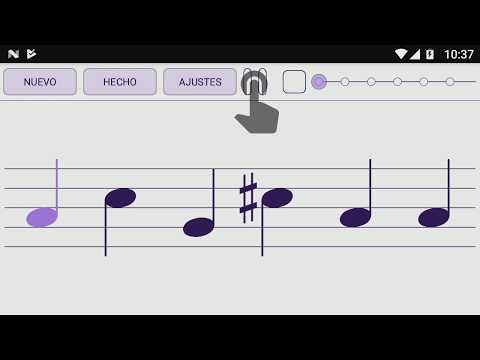Musical Dictation
Spiele auf dem PC mit BlueStacks - der Android-Gaming-Plattform, der über 500 Millionen Spieler vertrauen.
Seite geändert am: 8. April 2019
Play Musical Dictation on PC
You can choose between Atonal dictations, selecting the intervals with which you want to work or Tonal dictations (Major or Natural Minor) in which the melodic dictation notes, as well as the type of alteration (sharp or flat) are adjusted to the chosen key.
Its simple interface shows one or several staves, the musical notes and an audio player with Play, Pause and Stop controls to listen, pause, and stop the melodic dictation.
The operation is very easy. When you open the app or when pressing the New dictation button, the staff appears with all the notes set in the chosen tone. All the Musical Dictation settings are established by pressing the Settings button.
Now it’s your task to place the notes in the right pitch. Pressing the Play button, you listen to the melodic dictation. You can move each note to its tonal staff position by dragging it vertically with your finger. You can listen, pause or stop the dictation’s melody and make the necessary corrections whenever you want . Once satisfied with the result, pressing the Done button, successes and errors are displayed.
With the intervals selection and the Difficulty control, you can start with simpler melodic dictations (semitone, tone, etc.) and gradually increase the complexity with greater melodic jumps between notes.
The main screen has three buttons:
- New: It generates a new melodic dictation.
- Done: It evaluates the melodic dictation, showing successful and failed notes.
- Settings: It opens the Settings screen.
In the settings screen you can customize:
- Tone: Atonal, Major and Natural Minor.
- Intervals: In Atonal Dictation you can select the intervals you want to appear in the dictation. From a semitone to an octave. In the Tonal Dictation (Major or Natural Minor) the intervals are adjusted to the chosen key.
- Tonic: Musical Dictation’s base note.
- Octave: Octave in which the melodic dictation begins.
- Number of Notes: From 2 to 24.
- Instrument: 24 instruments.
- Tempo: From 15 to 250 BPM.
- Difficulty: The greater the difficulty, the interval jumps are greater and more unpredictable.
- Note info: The name of the note appears when selected on the staff.
- Visual: It enhances the note that is playing at every moment.
Spiele Musical Dictation auf dem PC. Der Einstieg ist einfach.
-
Lade BlueStacks herunter und installiere es auf deinem PC
-
Schließe die Google-Anmeldung ab, um auf den Play Store zuzugreifen, oder mache es später
-
Suche in der Suchleiste oben rechts nach Musical Dictation
-
Klicke hier, um Musical Dictation aus den Suchergebnissen zu installieren
-
Schließe die Google-Anmeldung ab (wenn du Schritt 2 übersprungen hast), um Musical Dictation zu installieren.
-
Klicke auf dem Startbildschirm auf das Musical Dictation Symbol, um mit dem Spielen zu beginnen