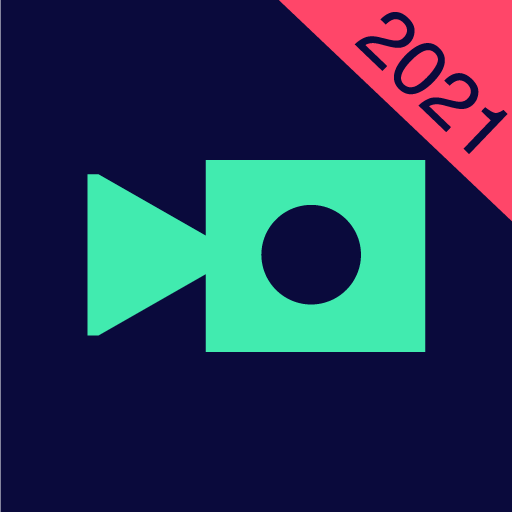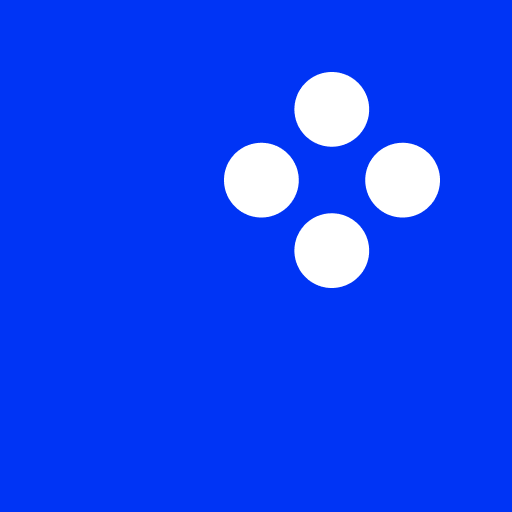
Movavi Clips Video Editor
Graj na PC z BlueStacks – Platforma gamingowa Android, która uzyskała zaufanie ponad 500 milionów graczy!
Strona zmodyfikowana w dniu: Oct 9, 2024
Run Movavi Clips - Video Editor on PC or Mac
Movavi Clips – Video Editor is a Video Players & Editors app developed by Movavi. BlueStacks app player is the best platform to play this Android game on your PC or Mac for an immersive gaming experience.
Movavi Clips is a mobile app that allows you to create amazing videos and slideshows with ease. The app has a user-friendly interface and intuitive controls that make it easy for anyone to become a video creator.
With the video editing feature, you can edit your footage on the timeline, split and combine videos, remove unwanted sections, and merge videos in any order to create your story. You can also adjust brightness and saturation to make your images perfect and insert smooth transitions between clips. Additionally, you can add and edit pictures, apply automatic pan and zoom effects, and add cool and unique stickers.
You can also add text to your photos or clips and adjust the position, font, size, and color. You can duplicate segments to insert comic moments in your video montage multiple times, rotate videos to correct footage that was accidentally shot in the wrong orientation, and add fade-in and fade-out effects to make your movie look more professional.
Download Movavi Clips – Video Editor on PC with BlueStacks and create your own epic videos and engaging stories.
Zagraj w Movavi Clips Video Editor na PC. To takie proste.
-
Pobierz i zainstaluj BlueStacks na PC
-
Zakończ pomyślnie ustawienie Google, aby otrzymać dostęp do sklepu Play, albo zrób to później.
-
Wyszukaj Movavi Clips Video Editor w pasku wyszukiwania w prawym górnym rogu.
-
Kliknij, aby zainstalować Movavi Clips Video Editor z wyników wyszukiwania
-
Ukończ pomyślnie rejestrację Google (jeśli krok 2 został pominięty) aby zainstalować Movavi Clips Video Editor
-
Klinij w ikonę Movavi Clips Video Editor na ekranie startowym, aby zacząć grę