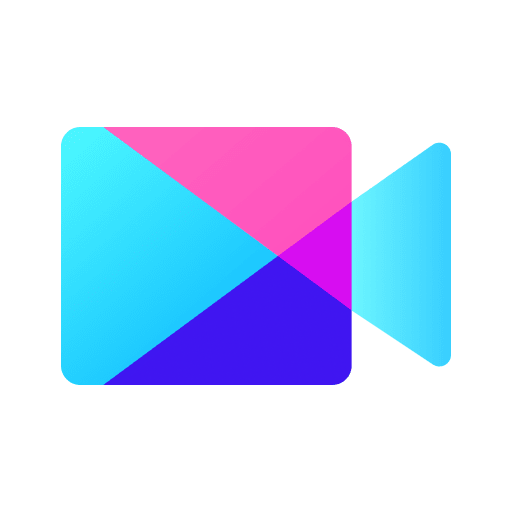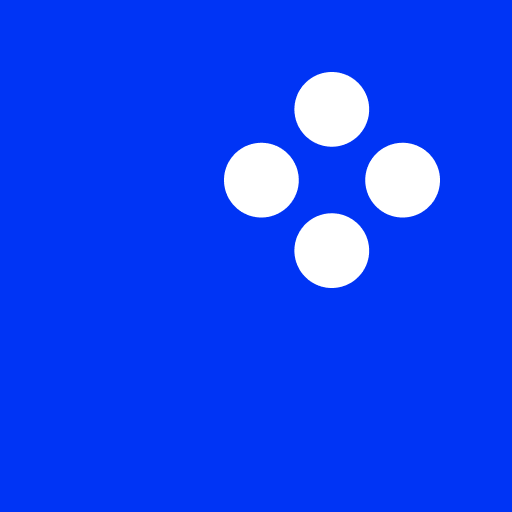
Movavi Clips - Video Editor
在電腦上使用BlueStacks –受到5億以上的遊戲玩家所信任的Android遊戲平台。
Run Movavi Clips - Video Editor on PC or Mac
Movavi Clips – Video Editor is a Video Players & Editors app developed by Movavi. BlueStacks app player is the best platform to play this Android game on your PC or Mac for an immersive gaming experience.
Movavi Clips is a mobile app that allows you to create amazing videos and slideshows with ease. The app has a user-friendly interface and intuitive controls that make it easy for anyone to become a video creator.
With the video editing feature, you can edit your footage on the timeline, split and combine videos, remove unwanted sections, and merge videos in any order to create your story. You can also adjust brightness and saturation to make your images perfect and insert smooth transitions between clips. Additionally, you can add and edit pictures, apply automatic pan and zoom effects, and add cool and unique stickers.
You can also add text to your photos or clips and adjust the position, font, size, and color. You can duplicate segments to insert comic moments in your video montage multiple times, rotate videos to correct footage that was accidentally shot in the wrong orientation, and add fade-in and fade-out effects to make your movie look more professional.
Download Movavi Clips – Video Editor on PC with BlueStacks and create your own epic videos and engaging stories.
在電腦上遊玩Movavi Clips - Video Editor . 輕易上手.
-
在您的電腦上下載並安裝BlueStacks
-
完成Google登入後即可訪問Play商店,或等你需要訪問Play商店十再登入
-
在右上角的搜索欄中尋找 Movavi Clips - Video Editor
-
點擊以從搜索結果中安裝 Movavi Clips - Video Editor
-
完成Google登入(如果您跳過了步驟2),以安裝 Movavi Clips - Video Editor
-
在首頁畫面中點擊 Movavi Clips - Video Editor 圖標來啟動遊戲