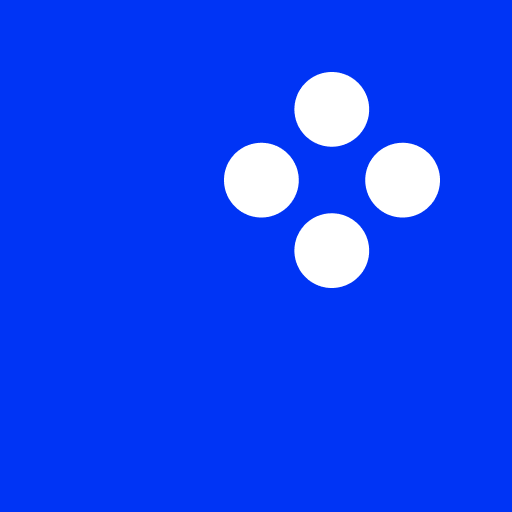Photo Editor Movavi Picverse
사진 | Movavi
5억명 이상의 게이머가 신뢰하는 안드로이드 게임 플랫폼 BlueStacks으로 PC에서 플레이하세요.
Play Photo Editor Movavi Picverse on PC
Movavi Picverse is a brand new photo editor that gives you the tools you need for seamless image editing. Adjust your photos to make them look their best and share the results with your friends and family right from within the photo app.
This picture editor is completely free. Save pictures without watermarks.
Note that this image editor does not work on tablets.
== FEATURES ==
ADJUST
Use the Adjust tools to edit pictures and develop your own unique photo style.
Brightness – make the colors in your picture lighter or darker according to mood.
Contrast – drag the slider to the right to draw attention to what’s important or decrease contrast to get that popular faded effect.
Saturation – intensify or reduce colors. To make your pic black and white, just drag the slider all the way to the left.
Temperature – make an edit to restore natural colors.
Fill Light – lighten up shadows to bring details out of the dark.
Grain – add texture to your photos to get a vintage effect.
FILTERS
Movavi Picverse brings you stunning filters for pictures. Choose the desired filter to give a new look to your photographs. Use the same or similar filters for photos to establish your own unique style. Make the most of photo filters and effects – boost your brand recognition.
SHARPNESS
Our photo editor helps you remove fuzziness or emphasize texture. Make a perfect image from an everyday selfie.
CROP
Cropping is one of the most useful tools in photography. With the help of photo apps, it’s easy to improve the overall composition of a shot, get rid of distracting objects, or change the aspect ratio. The pics editor lets you crop photos in an instant. Just select the desired preset size or set a custom one.
Crop pictures for social media accounts. Use presets for Instagram, Facebook, Twitter, Pinterest, and Snapchat.
Crop images to any size. Select a popular aspect ratio or specify the crop frame size by hand.
ROTATE
Edit pics using the core photo editing tools.
Rotate – rotate photos by 90 degrees to the left or right.
Flip – flip images horizontally or vertically, create a cool mirroring effect.
SHARE
Once you’ve made all your edits using this photo editor, you can share your perfect photo on Instagram, Twitter, Facebook, and more.
Simple Photo Editor
This picture maker is totally foolproof. Its intuitive interface helps you edit photos quickly and easily.
Instagram Photo Editor
If you’re looking for the best photo app to edit a photo for Instagram or any other social network, download our cool photo editor. Adjust colors and use basic editing tools. Apply Instagram filters or use photo filters from Movavi Picverse. Crop images and post your square photo to Instagram.
Professional Photo Editor
Enhance photos with this photo editor pro. Change color parameters to get the best effect. Sharpen images to remove any blur.
HD Photo Editor
This pic editor lets you edit photos in HD quality. Make the changes you want and save HD images to your mobile device.
Free Photo Editor
Stop installing free photo editing apps. Our photo maker has everything you need to edit your photo. Edit photos for free: transform ordinary images into amazing reproductions using one of the most useful editing apps.
If you're looking for the best photo editor, try Movavi Picverse. Capture every precious moment and turn your everyday pictures into photo art. Download the best photo editing app ever made by Movavi and try out all the features right now.
This picture editor is completely free. Save pictures without watermarks.
Note that this image editor does not work on tablets.
== FEATURES ==
ADJUST
Use the Adjust tools to edit pictures and develop your own unique photo style.
Brightness – make the colors in your picture lighter or darker according to mood.
Contrast – drag the slider to the right to draw attention to what’s important or decrease contrast to get that popular faded effect.
Saturation – intensify or reduce colors. To make your pic black and white, just drag the slider all the way to the left.
Temperature – make an edit to restore natural colors.
Fill Light – lighten up shadows to bring details out of the dark.
Grain – add texture to your photos to get a vintage effect.
FILTERS
Movavi Picverse brings you stunning filters for pictures. Choose the desired filter to give a new look to your photographs. Use the same or similar filters for photos to establish your own unique style. Make the most of photo filters and effects – boost your brand recognition.
SHARPNESS
Our photo editor helps you remove fuzziness or emphasize texture. Make a perfect image from an everyday selfie.
CROP
Cropping is one of the most useful tools in photography. With the help of photo apps, it’s easy to improve the overall composition of a shot, get rid of distracting objects, or change the aspect ratio. The pics editor lets you crop photos in an instant. Just select the desired preset size or set a custom one.
Crop pictures for social media accounts. Use presets for Instagram, Facebook, Twitter, Pinterest, and Snapchat.
Crop images to any size. Select a popular aspect ratio or specify the crop frame size by hand.
ROTATE
Edit pics using the core photo editing tools.
Rotate – rotate photos by 90 degrees to the left or right.
Flip – flip images horizontally or vertically, create a cool mirroring effect.
SHARE
Once you’ve made all your edits using this photo editor, you can share your perfect photo on Instagram, Twitter, Facebook, and more.
Simple Photo Editor
This picture maker is totally foolproof. Its intuitive interface helps you edit photos quickly and easily.
Instagram Photo Editor
If you’re looking for the best photo app to edit a photo for Instagram or any other social network, download our cool photo editor. Adjust colors and use basic editing tools. Apply Instagram filters or use photo filters from Movavi Picverse. Crop images and post your square photo to Instagram.
Professional Photo Editor
Enhance photos with this photo editor pro. Change color parameters to get the best effect. Sharpen images to remove any blur.
HD Photo Editor
This pic editor lets you edit photos in HD quality. Make the changes you want and save HD images to your mobile device.
Free Photo Editor
Stop installing free photo editing apps. Our photo maker has everything you need to edit your photo. Edit photos for free: transform ordinary images into amazing reproductions using one of the most useful editing apps.
If you're looking for the best photo editor, try Movavi Picverse. Capture every precious moment and turn your everyday pictures into photo art. Download the best photo editing app ever made by Movavi and try out all the features right now.
PC에서 Photo Editor Movavi Picverse 플레이해보세요.
-
BlueStacks 다운로드하고 설치
-
Google Play 스토어에 로그인 하기(나중에 진행가능)
-
오른쪽 상단 코너에 Photo Editor Movavi Picverse 검색
-
검색 결과 중 Photo Editor Movavi Picverse 선택하여 설치
-
구글 로그인 진행(만약 2단계를 지나갔을 경우) 후 Photo Editor Movavi Picverse 설치
-
메인 홈화면에서 Photo Editor Movavi Picverse 선택하여 실행