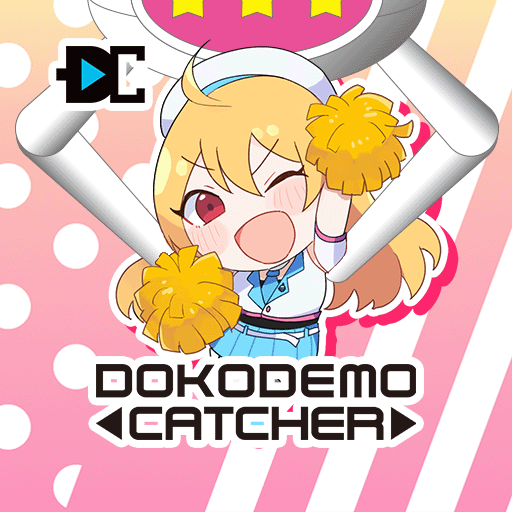TokyoCatch
Spiele auf dem PC mit BlueStacks - der Android-Gaming-Plattform, der über 500 Millionen Spieler vertrauen.
Seite geändert am: 19. März 2021
Play TokyoCatch on PC
Prizes won through TokyoCatch are shipped right to your address!
Recommended to people who:
- Like claw machine games
- Are interested in playing games with real prizes!
- Used to play Japanese crane games
- Are searching for popular UFO crane games
- Want to discover online crane machine games
- Play arcade games in amusement arcades
Play anywhere
Play at home or out and about. Anywhere you like!
Real Prizes
100% Authentic Japanese arcade prizes!
Free Shipping worldwide
Get your prizes sent for free, anywhere in the world!
Experience authentic Japanese crane games from the comfort of your own home, out and about... anywhere! Play our real arcade crane games located in Japan and win 100% genuine Japanese arcade prizes, from Plushies to Anime Figurines and much more!
We do our best to give our users a simple, intuitive and fun platform to play our cranes and win!
Note about potential connection delay:
With TokyoCatch Claw Machine, you'll be playing real Japanese crane machines located in Japan via the internet in real-time. As such, if you are playing with an unstable internet connection there may be delays with the video or controls while playing. We always do our best to ensure the smoothest connection and game experience possible. But to get the best (and most authentic) experience, please try to play from a location with a stable internet connection!
Spiele TokyoCatch auf dem PC. Der Einstieg ist einfach.
-
Lade BlueStacks herunter und installiere es auf deinem PC
-
Schließe die Google-Anmeldung ab, um auf den Play Store zuzugreifen, oder mache es später
-
Suche in der Suchleiste oben rechts nach TokyoCatch
-
Klicke hier, um TokyoCatch aus den Suchergebnissen zu installieren
-
Schließe die Google-Anmeldung ab (wenn du Schritt 2 übersprungen hast), um TokyoCatch zu installieren.
-
Klicke auf dem Startbildschirm auf das TokyoCatch Symbol, um mit dem Spielen zu beginnen