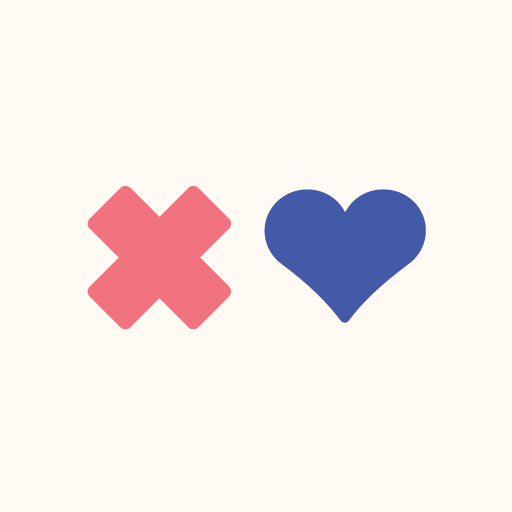movr – feel better with flexibility and strength
Graj na PC z BlueStacks – Platforma gamingowa Android, która uzyskała zaufanie ponad 500 milionów graczy!
Strona zmodyfikowana w dniu: 7 sierpnia 2020
Play movr – feel better with flexibility and strength on PC
movr works with you to:
- Assess how you move so that you know exactly where to get started
- Identify focus areas to enable positive change in as little as 5 minutes a day
- Adapt to your ability to deliver tailored exercises that enable consistent progress
- Train with functional patterns that empower you to move your best
- Fit into any lifestyle or schedule, so you can always bring your best to whatever you do
No matter where you're starting from or where you're going, movr gives you a personalized path to improving your movement:
- Our Movement Assessment identifies physical barriers that may be limiting your progress or causing you discomfort
- Your Minis are 5-minute sessions that focus on your biggest areas of opportunity for fast improvement
- Builder helps you create custom workouts to build strength, develop mobility or increase endurance at a level that's right for you.
With the right exercises, for the right person, at the right time - everyone can improve the way they move. Our measurable, functional and personal approach to movement training gives you an accessible way to move and feel your best, every single day.
Zagraj w movr – feel better with flexibility and strength na PC. To takie proste.
-
Pobierz i zainstaluj BlueStacks na PC
-
Zakończ pomyślnie ustawienie Google, aby otrzymać dostęp do sklepu Play, albo zrób to później.
-
Wyszukaj movr – feel better with flexibility and strength w pasku wyszukiwania w prawym górnym rogu.
-
Kliknij, aby zainstalować movr – feel better with flexibility and strength z wyników wyszukiwania
-
Ukończ pomyślnie rejestrację Google (jeśli krok 2 został pominięty) aby zainstalować movr – feel better with flexibility and strength
-
Klinij w ikonę movr – feel better with flexibility and strength na ekranie startowym, aby zacząć grę