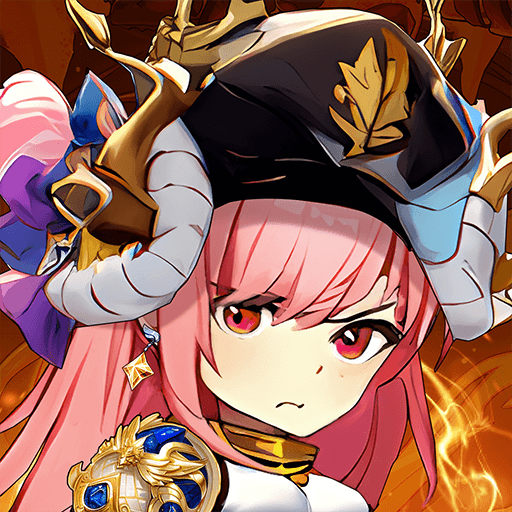Hero Auto Chess: PVE
Juega en PC con BlueStacks: la plataforma de juegos Android, en la que confían más de 500 millones de jugadores.
Página modificada el: 2 feb 2024
Play Hero Auto Chess: PVE on PC
Hero Auto Chess: PVE is a brand-new model from the recently popular Auto Chess genre. Players can experience both the atmosphere of the old strategy game and that of the most popular multiplayer online game. In the game, there are battles for PVE and the arena for PVP. Players must use strategy and accumulate experience to deploy their chess pieces on the chessboard and defeat the opponents. To complete a battle, players need to assess and even predict the map, position, formation, and enemy units. The game is not that simple!
[Features]
Innovative Gameplay: A very different experience compared to other Auto Chess games. Try our Hero Auto Chess right away.
Endless PVE: Various enemy figures and endless battles are prepared for you.
Peak Arena: For players who prefer to fight against other players.
Real Fair Play: You don't have to invest a cent!
Strategy Rules the World: With the same heroes, who creates the strongest combination of heroes, cards, and equipment, and their chess pieces?
Heroic Graphics: Takes you to an ancient hero world.
Facebook: Hero Auto Chess: PVE
Support: heroautochess@movga.com
Privacy Policy: https://www.movga.com/privacy
Service Policy: https://www.movga.com/service
Juega Hero Auto Chess: PVE en la PC. Es fácil comenzar.
-
Descargue e instale BlueStacks en su PC
-
Complete el inicio de sesión de Google para acceder a Play Store, o hágalo más tarde
-
Busque Hero Auto Chess: PVE en la barra de búsqueda en la esquina superior derecha
-
Haga clic para instalar Hero Auto Chess: PVE desde los resultados de búsqueda
-
Complete el inicio de sesión de Google (si omitió el paso 2) para instalar Hero Auto Chess: PVE
-
Haz clic en el ícono Hero Auto Chess: PVE en la pantalla de inicio para comenzar a jugar