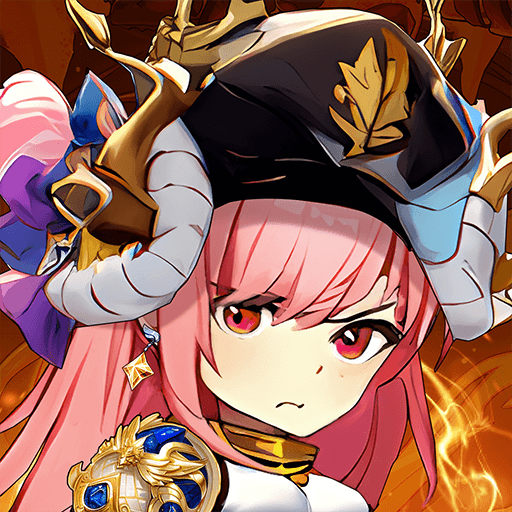Fleet Command 3D
Juega en PC con BlueStacks: la plataforma de juegos Android, en la que confían más de 500 millones de jugadores.
Página modificada el: 2 nov 2023
Play Fleet Command 3D on PC
Fleet Command 3D is a strategy game developed by Movga Games. BlueStacks app player is the best platform to play this Android Game on your PC or Mac for an immersive gaming experience. Download Fleet Command 3D on PC with BlueStacks.
Start Fleet Command 3D to embark on an exciting naval adventure! By building various warships, defending your base, and taking over other players’ bases, you can increase your power. You’ll take control of the ocean and rule it!
Arrange the Command Center, Accessory, Research Center, Military Academy, and Shipyard carefully to customize the development of your base. Make your fleet by utilizing different warships, such as battleships, submarines, cruisers, and carriers.
Participate in events like the Alliance War, Exploration Route, Ranked Match, and Supply Center to demonstrate your strength. Join an Alliance or go it alone? Your warships will be improved by alliance technology, and alliance partners can send fleets to garrison your base.
Prepare yourself and protect your base. The battleships in the game are the most significant among the many different types of warships. They are the biggest and strongest ships in the game, and they can hold a lot of armor and weapons.
Download Fleet Command 3D on PC with BlueStacks and start playing.
Juega Fleet Command 3D en la PC. Es fácil comenzar.
-
Descargue e instale BlueStacks en su PC
-
Complete el inicio de sesión de Google para acceder a Play Store, o hágalo más tarde
-
Busque Fleet Command 3D en la barra de búsqueda en la esquina superior derecha
-
Haga clic para instalar Fleet Command 3D desde los resultados de búsqueda
-
Complete el inicio de sesión de Google (si omitió el paso 2) para instalar Fleet Command 3D
-
Haz clic en el ícono Fleet Command 3D en la pantalla de inicio para comenzar a jugar