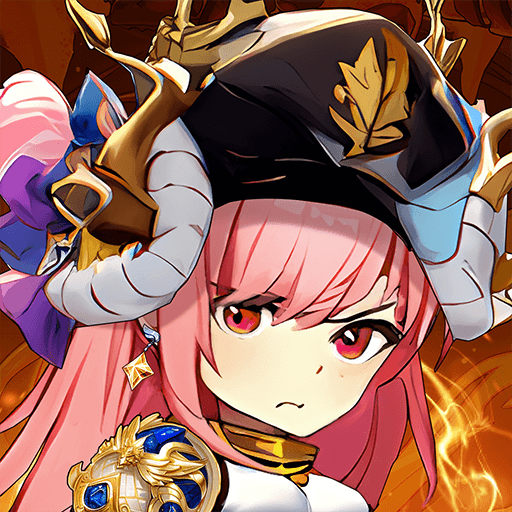Fleet Command – Win Legion War
Gioca su PC con BlueStacks: la piattaforma di gioco Android, considerata affidabile da oltre 500 milioni di giocatori.
Pagina modificata il: 24 apr 2023
Play Fleet Command – Kill enemy ship & win Legion War on PC
Are you ready for the most intense naval warfare battles you have ever experienced? You better be, as the clash is about to start, and only one side can end up as the great winner. Play Fleet Command on PC and Mac with BlueStacks and strengthen up your military power, by building your own base, upgrading countless of real life ships and selecting your best units to climb in the military ranks and become your main commanders. First, you should establish your own legion to lead other players to fight by your side. Final glory has never been so close, even though a powerful enemy lies ahead of you. Create the perfect formations with real strategy policies, choose the ideal ships for every single combat and make sure to remember your enemies why you are the one to rule the seven seas! Only one fleet can be considered the best. And only the best survive! Download Fleet Command on PC with BlueStacks and overcome the most powerful enemies you have ever fought against!
Gioca Fleet Command – Win Legion War su PC. È facile iniziare.
-
Scarica e installa BlueStacks sul tuo PC
-
Completa l'accesso a Google per accedere al Play Store o eseguilo in un secondo momento
-
Cerca Fleet Command – Win Legion War nella barra di ricerca nell'angolo in alto a destra
-
Fai clic per installare Fleet Command – Win Legion War dai risultati della ricerca
-
Completa l'accesso a Google (se hai saltato il passaggio 2) per installare Fleet Command – Win Legion War
-
Fai clic sull'icona Fleet Command – Win Legion War nella schermata principale per iniziare a giocare