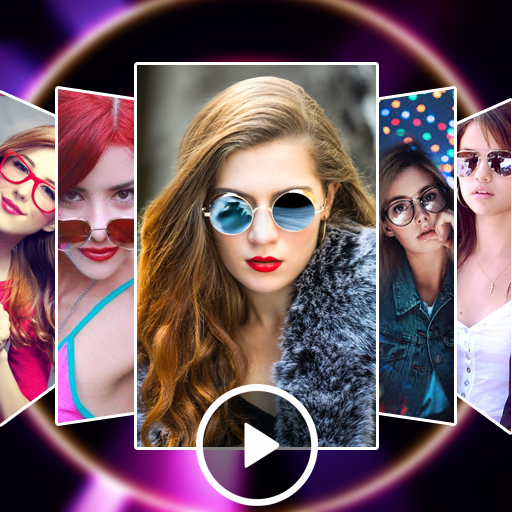Photo Slideshow with Music - Photo Video Maker
BlueStacksを使ってPCでプレイ - 5憶以上のユーザーが愛用している高機能Androidゲーミングプラットフォーム
Play Photo Slideshow with Music - Photo Video Maker on PC
✔️ Photo Slideshow with music is VideoShow maker app helps you to create fast and awesome Slideshow with selected photos and music.
✔️ Video Slideshow Editor is the best video editor, photo slideshow maker & movie editing app.
video maker
✔️ video will rady in some second using video maker app.
Create Your Video With 5 Steps:
1. Select Photos From Gallery
2. Adjust the Position with drag and drop photos
3. seelct song for your video
4. Apply Theme, Effects ,Edit Images, Preview then Save
5. Share it to your Social Media accounts Facebook, WhatsApp, Instagram Etc.
Using our App you can make video like:
> make Happy New Year Video Maker from this app.
> New Year Slideshow Maker will rady in some second.
> Diwali Slideshow Maker is the easiest way to create.
> New Year Video Maker is Supports high resolution images.
> Diwali Video Maker lets you create, edit and share amazing music videos.
video maker from photos with music
✔️ Video Maker with Effects and Best Video Cutter with Free Video Editor.
✔️ Video Maker is the easiest video editing tool and slideshow maker to make stylish video, photo .
✔️ ♫ Photo Slideshow With Music is easiest App In Play Store To Create Amazing Video Story From Your Favorite Photo with 1000+ free music.
> Slideshow Maker from photos is the easiest way to create.
> Video Master will rady in some second.
> Pre Video Maker is a free video and music creation application.
> Slideshow Creator lets you create, edit and share amazing music videos.
> Slideshow With Photo & Music it is a photo editing tool before creating videos.
> Photo + Music = Slideshow is Supports high resolution images.
> Photo Slideshow Maker With Music is a free video and music creation application.
Photo video maker
✔️ The most powerful video maker and photo slideshow with photos.
> Slideshow Maker With Music is the easiest way to create.
> Birthday Slideshow Maker lets you create, edit and share amazing music videos.
> Photo Video Maker With Music it is a photo editing tool before creating videos.
> Music Movie Maker is a free video and music creation application.
> Music Slideshow Maker lets you create, edit and share amazing music videos.
> Love Video Maker will rady in some second.
> Movie Maker With Music for Slideshow save and share.
Photo Video Maker with Music
✔️ The very powerful photo video maker with music.
✔️ Photo Video Maker with Music - Video Editor and Movie Maker App Available.
> Photo Edit with music is the easiest way to create.
> Love Video Maker With Music is the easiest way to create.
> Birthday Video Maker will rady in some second.
> Photo + Music = Video will create.
> Music Video Maker with 1000+ online song.
> Photo Editor with music is give 20+ video effect.
> Photo Video Maker is free app.
Photo Slideshow With Music & Photo Video Maker
✔️ With slideshow maker you don’t have to master formal video editing skills to make amazing videos.
> Photo Slideshow Maker Edit videos with creative effects and filters.
> Image + Music = Video will create.
> Photo Slideshow Movie Maker Easy to use tool with a simple interface.
> Photo to Video Maker with simple 5 step.
> Free Viva Music Video Maker from this app.
> Choice of Video Editor's.
Video Slideshow Maker
✔️ Video Slideshow Maker is the best video editor, photo slideshow editing apps.
✔️ Video Slideshow Maker is application for creating and editing video from image.
video maker
✔️ Easy to use this app.
> Photo Video Slideshow Maker is Create Your Favorite Video From your selected Photos and Music by Slideshow Maker.
> image to Video Maker is easy to use.
> Image to Video Movie Maker in 5 step.
> Image to Video maker.
> Movie Maker will rady in some second.
> Movie Maker With Music is free app.
Thank you for Using our Photo Slideshow with Music & Photo Video Maker app.
Photo Slideshow with Music - Photo Video MakerをPCでプレイ
-
BlueStacksをダウンロードしてPCにインストールします。
-
GoogleにサインインしてGoogle Play ストアにアクセスします。(こちらの操作は後で行っても問題ありません)
-
右上の検索バーにPhoto Slideshow with Music - Photo Video Makerを入力して検索します。
-
クリックして検索結果からPhoto Slideshow with Music - Photo Video Makerをインストールします。
-
Googleサインインを完了してPhoto Slideshow with Music - Photo Video Makerをインストールします。※手順2を飛ばしていた場合
-
ホーム画面にてPhoto Slideshow with Music - Photo Video Makerのアイコンをクリックしてアプリを起動します。