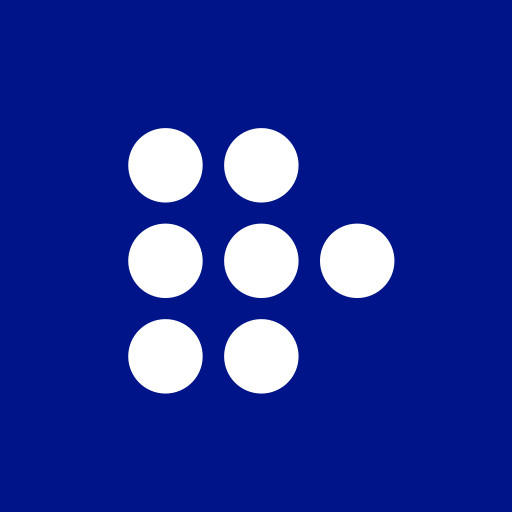Movies Plus
娛樂 | Movies Plus
在電腦上使用BlueStacks –受到5億以上的遊戲玩家所信任的Android遊戲平台。
Play Movies Plus on PC
Movies Plus is a streaming platform providing exceptional entertainment from big studio films, to small independent movies, and original content, while simultaneously granting freedom to all points of view and protecting each individual’s right to their own voice.
To access all features and content you can subscribe to Movies Plus on a monthly or yearly basis with an auto-renewing subscription right inside the app.* Pricing can vary by region and will be confirmed before purchase in the app. In app subscriptions will automatically renew at the end of their cycle.
* All payments will be paid through your Google Account and may be managed under Account Settings after the initial payment. Subscription payments will automatically renew unless deactivated at least 24-hours before the end of the current cycle. Your account will be charged for renewal at least 24-hours prior to the end of the current cycle. Cancellations are incurred by disabling auto-renewal.
Terms of Service: https://www.mymoviesplus.com/tos
Privacy Policy: https://www.mymoviesplus.com/privacy
Some content may not be available in widescreen format and may display with letter boxing on widescreen TVs
To access all features and content you can subscribe to Movies Plus on a monthly or yearly basis with an auto-renewing subscription right inside the app.* Pricing can vary by region and will be confirmed before purchase in the app. In app subscriptions will automatically renew at the end of their cycle.
* All payments will be paid through your Google Account and may be managed under Account Settings after the initial payment. Subscription payments will automatically renew unless deactivated at least 24-hours before the end of the current cycle. Your account will be charged for renewal at least 24-hours prior to the end of the current cycle. Cancellations are incurred by disabling auto-renewal.
Terms of Service: https://www.mymoviesplus.com/tos
Privacy Policy: https://www.mymoviesplus.com/privacy
Some content may not be available in widescreen format and may display with letter boxing on widescreen TVs
在電腦上遊玩Movies Plus . 輕易上手.
-
在您的電腦上下載並安裝BlueStacks
-
完成Google登入後即可訪問Play商店,或等你需要訪問Play商店十再登入
-
在右上角的搜索欄中尋找 Movies Plus
-
點擊以從搜索結果中安裝 Movies Plus
-
完成Google登入(如果您跳過了步驟2),以安裝 Movies Plus
-
在首頁畫面中點擊 Movies Plus 圖標來啟動遊戲