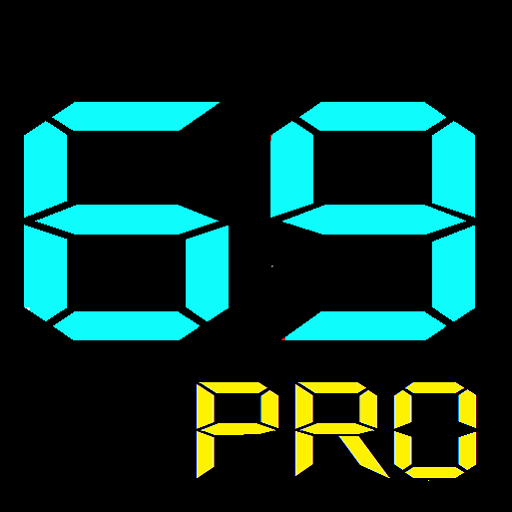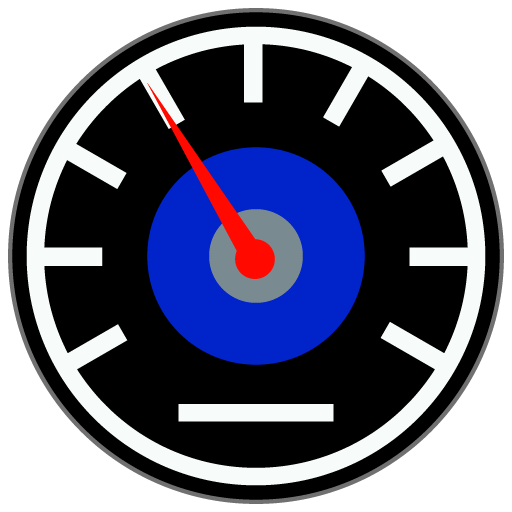
Velocímetro GPS
Juega en PC con BlueStacks: la plataforma de juegos Android, en la que confían más de 500 millones de jugadores.
Página modificada el: 15 de mayo de 2019
Play Speedometer GPS on PC
It contains the following features:
✔ Can be used to measure speed and statistics of vehicles, motorcycles, bicycles or jogging.
✔ Exchange between KMH and MPH for speed measurement.
✔ Two different speed scales for slower or faster movements.
✔ Compass with degrees and direction.
✔ Google map display.
✔ Share travel and trip information with friends.
✔ Maximum speed data reached.
✔ Average speed.
✔ Total distance.
✔ Altitude.
✔ Geographic location (latitude and longitude).
✔ Race history with statistics and graphs of speed and altitude.
✔ Authentication through Facebook or Google to store data in the cloud.
✔ Works without internet requirements. Except the map of google maps.
✔ Works in horizontal or vertical view.
NOTE
The permanent use of GPS and the screen on will cause the battery to discharge faster. You can configure the app to perform background tracking by disabling the option to keep the screen on from configuration.
Juega Velocímetro GPS en la PC. Es fácil comenzar.
-
Descargue e instale BlueStacks en su PC
-
Complete el inicio de sesión de Google para acceder a Play Store, o hágalo más tarde
-
Busque Velocímetro GPS en la barra de búsqueda en la esquina superior derecha
-
Haga clic para instalar Velocímetro GPS desde los resultados de búsqueda
-
Complete el inicio de sesión de Google (si omitió el paso 2) para instalar Velocímetro GPS
-
Haz clic en el ícono Velocímetro GPS en la pantalla de inicio para comenzar a jugar