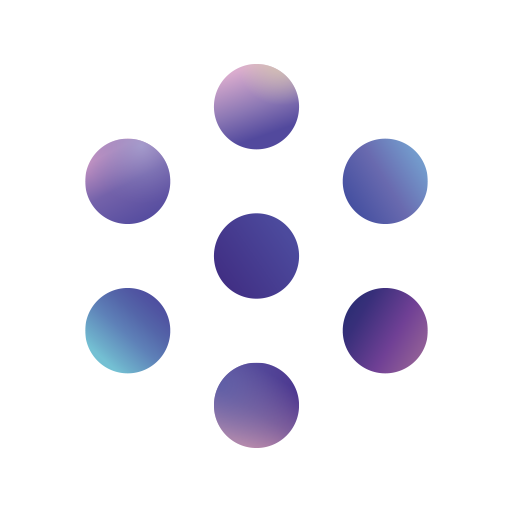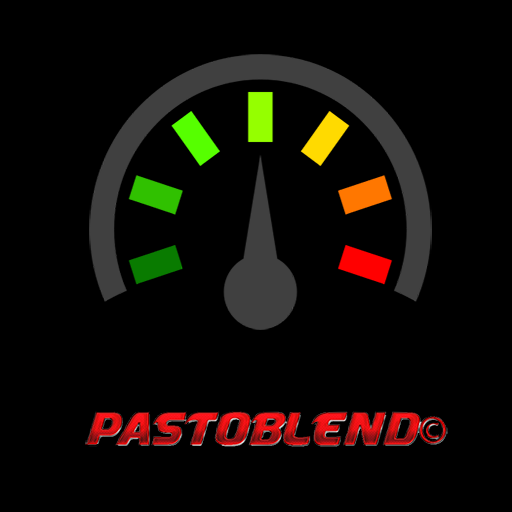Movilizer
เล่นบน PC ผ่าน BlueStacks - Android Gaming Platform ที่ได้รับความไว้วางใจจากเกมเมอร์ 500 ล้านคนทั่วโลก
Page Modified on: 13 มกราคม 2563
Play Movilizer on PC
You can either build your own apps and connectors from scratch or use our many out-of-the-box solutions. The apps are built from a single source code you develop and run on different platforms as native, HTML5 or hybrid applications and with full offline/online capabilities.
Movilizer is independent of the back-end system in use and enables you to use free existing mobile scenarios. Create mobile scenarios of your own or integrate agile certified enterprise back-end systems like SAP, Salesforce.com, Microsoft or Oracle.
Features:
- Built app and connectors from scratch or re-use out-of-the-box
- Deploy and run anywhere
- Full offline/online synchronization
- Effective User Experience
- Mash-up of source systems
- Exceed industry standards
- HTML5 integration
- Track & Trace
เล่น Movilizer บน PC ได้ง่ายกว่า
-
ดาวน์โหลดและติดตั้ง BlueStacks บน PC ของคุณ
-
ลงชื่อเข้าใช้แอคเคาท์ Google เพื่อเข้าสู่ Play Store หรือทำในภายหลัง
-
ค้นหา Movilizer ในช่องค้นหาด้านขวาบนของโปรแกรม
-
คลิกเพื่อติดตั้ง Movilizer จากผลการค้นหา
-
ลงชื่อเข้าใช้บัญชี Google Account (หากยังไม่ได้ทำในขั้นที่ 2) เพื่อติดตั้ง Movilizer
-
คลิกที่ไอคอน Movilizer ในหน้าจอเพื่อเริ่มเล่น