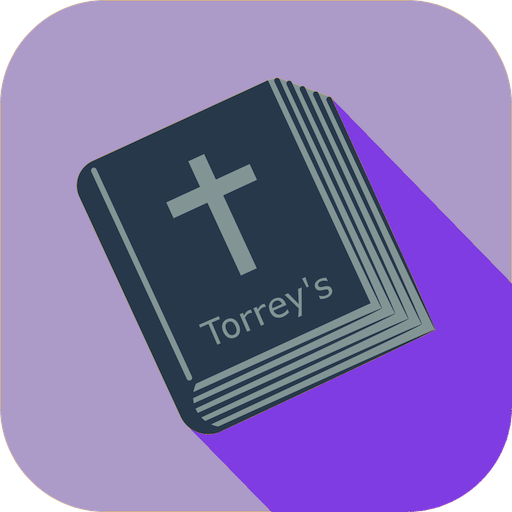The Word: Bible Network for Christians & Prayers
Spiele auf dem PC mit BlueStacks - der Android-Gaming-Plattform, der über 500 Millionen Spieler vertrauen.
Seite geändert am: 12. Oktober 2019
Play The Word: Bible Network for Christians & Prayers on PC
The Word has an active feed of Christian content curated by our community and over 30,000 searchable entries.
This is a required reference app for any serious study of the Old and the New Testament.
• Over 30,000 dictionary, encyclopedia and concordance entries.
• 6 full reference books at hand: Easton's Bible Dictionary, Smith's Bible Dictionary, Hitchcock's Bible Names Dictionary, The King James Version (KJV) Bible Dictionary, Nave's Topical Bible and the Condensed Biblical Cyclopedia.
• Very fast and simple to use.
• Search one of the dictionaries or all at the same time.
• Easily adjust text size and app colors to improve readability
• Bookmark your favorite entries for quick future reference.
• Share any entry by Messenger, WhatsApp, Facebook, e-mail, SMS, etc.
John 1:1-51 KJV - In the beginning was the Word, and the Word was with God, and the Word was God.
Spiele The Word: Bible Network for Christians & Prayers auf dem PC. Der Einstieg ist einfach.
-
Lade BlueStacks herunter und installiere es auf deinem PC
-
Schließe die Google-Anmeldung ab, um auf den Play Store zuzugreifen, oder mache es später
-
Suche in der Suchleiste oben rechts nach The Word: Bible Network for Christians & Prayers
-
Klicke hier, um The Word: Bible Network for Christians & Prayers aus den Suchergebnissen zu installieren
-
Schließe die Google-Anmeldung ab (wenn du Schritt 2 übersprungen hast), um The Word: Bible Network for Christians & Prayers zu installieren.
-
Klicke auf dem Startbildschirm auf das The Word: Bible Network for Christians & Prayers Symbol, um mit dem Spielen zu beginnen