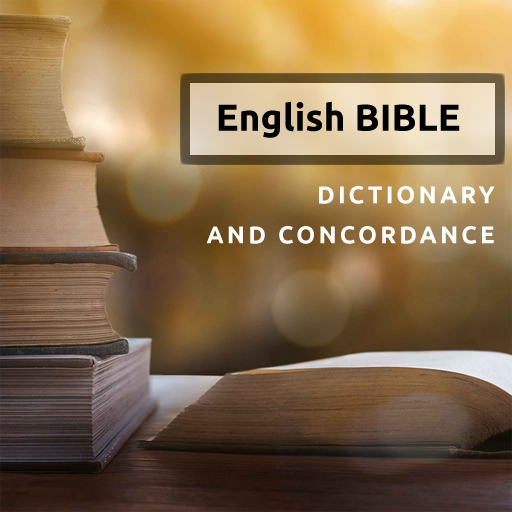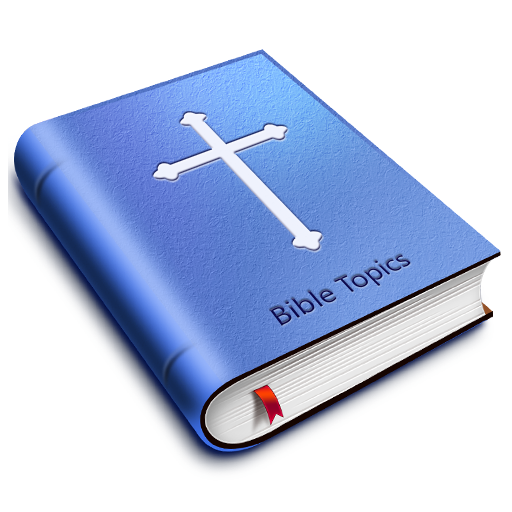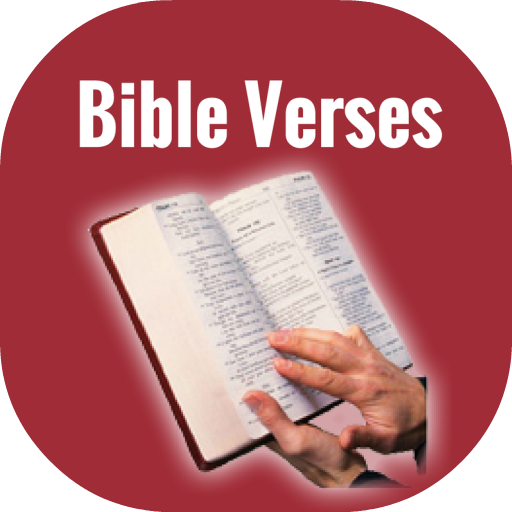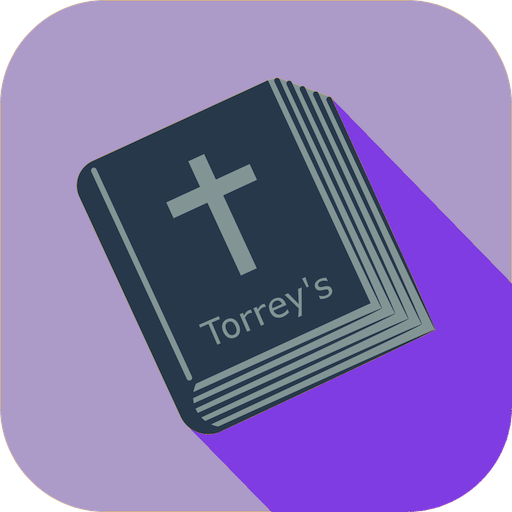
Bible Topics Concordance
圖書與參考資源 | The DAP Studios
在電腦上使用BlueStacks –受到5億以上的遊戲玩家所信任的Android遊戲平台。
Play Bible Topics Concordance on PC
Explore over 20,000 topics and subtopics of the Holy Bible. With over 100.000 references to the Scriptures, Torrey's New Topical Textbook will guide your understanding of the word of God and His son Jesus Christ. A must have reference app for any serious study of the Old and the New Testament.
* Over 20,000 topics and subtopics
* Over 30,000 references to the Scriptures
* Very fast and simple to use.
* Works offline, even in "airplane mode". Study the Holy Bible anytime, anywhere, no Internet connection required.
* Search inside one of the dictionaries or all at the same time.
* Powerful search system. Search inside by term and/or definitions using different criteria.
* Big text option to improve readability
* Bookmark your favorite entries for quick future reference.
* Share any entry by e-mail, SMS, etc.
* Listen to the definitions using Android's built-in Text-to-speech synthesizer with American or British accent.
FAQ:
Q: How can I share a verse from the list?
A: Just pressing for 2 or 3 seconds and a menu with the available sharing options will appear
Q: How can I change the speech speed?
A: The speed of the speech is controlled by the TTS engine installed with Android. It can be set up by going to:
Settings --> Voice input & output settings --> Text to speech settings --> speech rate
Q: How can I change the speech accent?
A: Just go to Menu --> Settings and select the language. Currently, 2 accents are available:
* English (US)
* English (GB)
About the permissions:
We know you may be worried about the permissions required by the application so here is the explanation of why they are needed:
To load the ads used to support the development of the application, these permissions are required:
- Full Internet access
- View network state
To save your favorite entries in the SD card:
- Modify/delete SD card contents
About the speech synthesizer:
The text-to-speech (TTS) technology may not be available in some devices. To check if your phone is able of speech synthesis: Menu -> Settings -> Voice input & output -> Text-to-speech settings.
If not installed, your device may ask you to install the TTS engine. An internet connection may be required. We recommend installing it before traveling as roaming data tariffs may be very expensive.
Praise the Lord! God bless you!
John 1:1-51 KJV - In the beginning was the Word, and the Word was with God, and the Word was God.
Note: This app uses Torrey's New Topical Textbook which is a public domain resource.
* Over 20,000 topics and subtopics
* Over 30,000 references to the Scriptures
* Very fast and simple to use.
* Works offline, even in "airplane mode". Study the Holy Bible anytime, anywhere, no Internet connection required.
* Search inside one of the dictionaries or all at the same time.
* Powerful search system. Search inside by term and/or definitions using different criteria.
* Big text option to improve readability
* Bookmark your favorite entries for quick future reference.
* Share any entry by e-mail, SMS, etc.
* Listen to the definitions using Android's built-in Text-to-speech synthesizer with American or British accent.
FAQ:
Q: How can I share a verse from the list?
A: Just pressing for 2 or 3 seconds and a menu with the available sharing options will appear
Q: How can I change the speech speed?
A: The speed of the speech is controlled by the TTS engine installed with Android. It can be set up by going to:
Settings --> Voice input & output settings --> Text to speech settings --> speech rate
Q: How can I change the speech accent?
A: Just go to Menu --> Settings and select the language. Currently, 2 accents are available:
* English (US)
* English (GB)
About the permissions:
We know you may be worried about the permissions required by the application so here is the explanation of why they are needed:
To load the ads used to support the development of the application, these permissions are required:
- Full Internet access
- View network state
To save your favorite entries in the SD card:
- Modify/delete SD card contents
About the speech synthesizer:
The text-to-speech (TTS) technology may not be available in some devices. To check if your phone is able of speech synthesis: Menu -> Settings -> Voice input & output -> Text-to-speech settings.
If not installed, your device may ask you to install the TTS engine. An internet connection may be required. We recommend installing it before traveling as roaming data tariffs may be very expensive.
Praise the Lord! God bless you!
John 1:1-51 KJV - In the beginning was the Word, and the Word was with God, and the Word was God.
Note: This app uses Torrey's New Topical Textbook which is a public domain resource.
在電腦上遊玩Bible Topics Concordance . 輕易上手.
-
在您的電腦上下載並安裝BlueStacks
-
完成Google登入後即可訪問Play商店,或等你需要訪問Play商店十再登入
-
在右上角的搜索欄中尋找 Bible Topics Concordance
-
點擊以從搜索結果中安裝 Bible Topics Concordance
-
完成Google登入(如果您跳過了步驟2),以安裝 Bible Topics Concordance
-
在首頁畫面中點擊 Bible Topics Concordance 圖標來啟動遊戲