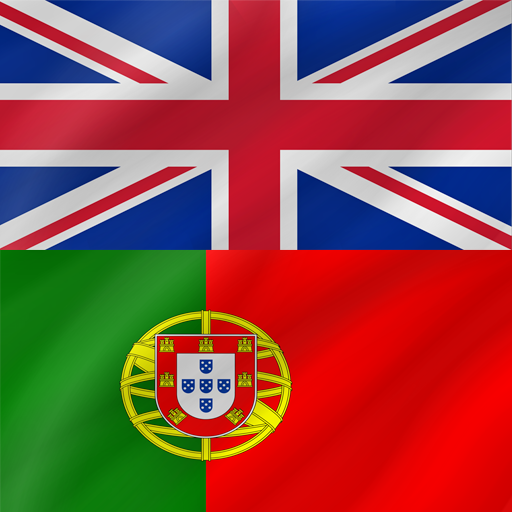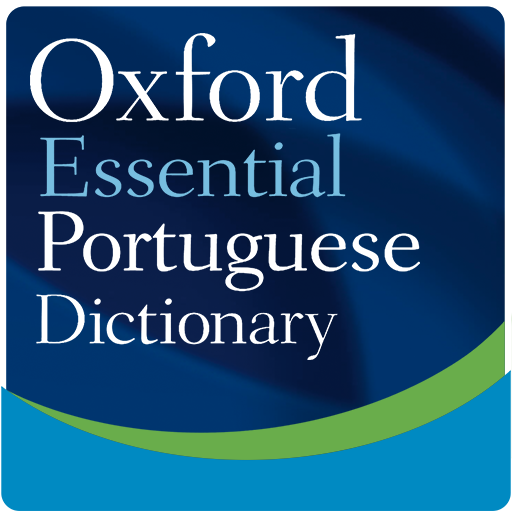このページには広告が含まれます

Offline English Portuguese Dictionary
書籍&参考書 | Volcera
BlueStacksを使ってPCでプレイ - 5憶以上のユーザーが愛用している高機能Androidゲーミングプラットフォーム
Play Offline English Portuguese Dictionary on PC
Dicionário Inglês-Português Offline
Offline English Portuguese Dictionary
* Over 38.200 words and expressions
* Bookmark your favorite translations for fast reference
* Works offline! No internet connection needed! The perfect translator for your trips or when no data connection is available
* Listen to the correct pronunciation in British or American English and Portuguese (if installed) using Android's built-in Text-to-speech synthesizer.
* Share translations by SMS, email, etc.
This version is supported by ads. If you like the application, please consider upgrading to the ad-free version to support the development. Thanks :)
FAQ:
Q: How can I share a translation?
A: Just press 2-3 seconds over the translation and you will be presented with a menu with all available sharing options based on the apps installed in your device (Email, SMS, etc)
Q: How can I change the speed of the voice?
A: The speed of the speech is controlled by the TTS engine installed with Android. It can be set up by going to:
Settings --> Voice input & output settings --> Text to speech settings --> speech rate
Q: How can I change the speech language?
A: Just go to Menu --> Settings and select the language. Currently, 3 languages are available:
* English (US)
* English (GB)
* Portuguese
DISCLAIMER:
The text-to-speech (TTS) technology may not be available in some devices. To check if your phone is able of speech synthesis: Menu -> Settings -> Voice input & output -> Text-to-speech settings.
If not installed, your device may ask you to install the TTS engine. An internet connection may be required. We recommend installing it before traveling as roaming data tariffs may be very expensive.
Offline English Portuguese Dictionary
* Over 38.200 words and expressions
* Bookmark your favorite translations for fast reference
* Works offline! No internet connection needed! The perfect translator for your trips or when no data connection is available
* Listen to the correct pronunciation in British or American English and Portuguese (if installed) using Android's built-in Text-to-speech synthesizer.
* Share translations by SMS, email, etc.
This version is supported by ads. If you like the application, please consider upgrading to the ad-free version to support the development. Thanks :)
FAQ:
Q: How can I share a translation?
A: Just press 2-3 seconds over the translation and you will be presented with a menu with all available sharing options based on the apps installed in your device (Email, SMS, etc)
Q: How can I change the speed of the voice?
A: The speed of the speech is controlled by the TTS engine installed with Android. It can be set up by going to:
Settings --> Voice input & output settings --> Text to speech settings --> speech rate
Q: How can I change the speech language?
A: Just go to Menu --> Settings and select the language. Currently, 3 languages are available:
* English (US)
* English (GB)
* Portuguese
DISCLAIMER:
The text-to-speech (TTS) technology may not be available in some devices. To check if your phone is able of speech synthesis: Menu -> Settings -> Voice input & output -> Text-to-speech settings.
If not installed, your device may ask you to install the TTS engine. An internet connection may be required. We recommend installing it before traveling as roaming data tariffs may be very expensive.
Offline English Portuguese DictionaryをPCでプレイ
-
BlueStacksをダウンロードしてPCにインストールします。
-
GoogleにサインインしてGoogle Play ストアにアクセスします。(こちらの操作は後で行っても問題ありません)
-
右上の検索バーにOffline English Portuguese Dictionaryを入力して検索します。
-
クリックして検索結果からOffline English Portuguese Dictionaryをインストールします。
-
Googleサインインを完了してOffline English Portuguese Dictionaryをインストールします。※手順2を飛ばしていた場合
-
ホーム画面にてOffline English Portuguese Dictionaryのアイコンをクリックしてアプリを起動します。