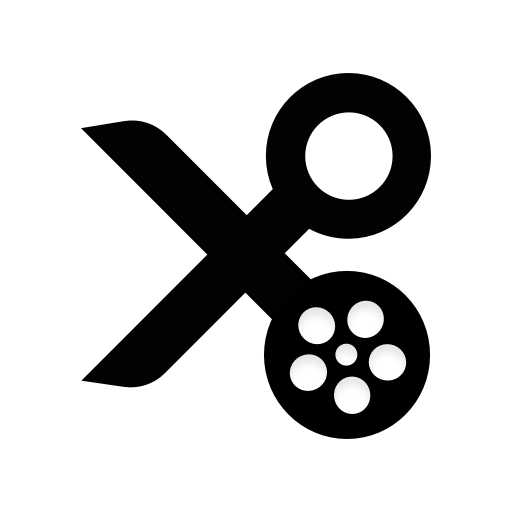Pembuat Video, Editor Video dengan Foto & Musik
Mainkan di PC dengan BlueStacks – platform Game-Game Android, dipercaya oleh lebih dari 500 juta gamer.
Halaman Dimodifikasi Aktif: 28 Juli 2019
Play Video Editor on PC
We have many video editor tools, you can select photos and video from your gallery, and it’s totally free, without watermark.
You can add video filters, transitions, music, voice over to the video, and you can rotate, zoom, trim,split your video.
You create make slow motion video easily, just change the video speed, then a amazing slow motion video will be ready!
★Features of this Video Editor:
* Edit video with amazing features, like adding text into video, picture in picture, trim video, crop video
* Add music, and you can also trim the music.
* Customize duration of the video accurately
* Zoom in and out. Let your audience focus on the region you want!
* Fast motion/slow motion to adjust and control the speed of every video clip.
* Video dubbing. Add your own voice or sound effects we provide to make the video even cooler.
* Video reverse, video playback to make a funny and creative original video.
* Add 20+ awesome filters , make your video fantastic.
* Add 10+ classic transitions to video, make your video high quality
* Add text with various fonts, and different animations
* Fast trim: You can trim video quickly, without video quality lose
* Merge multiple video into one file, and you can add music
* Share your video to social networks
Any questions please contact us funvideoappstudio@gmail.com.
Our site: http://www.funvideoappstudio.com/
Mainkan Pembuat Video, Editor Video dengan Foto & Musik di PC Mudah saja memulainya.
-
Unduh dan pasang BlueStacks di PC kamu
-
Selesaikan proses masuk Google untuk mengakses Playstore atau lakukan nanti
-
Cari Pembuat Video, Editor Video dengan Foto & Musik di bilah pencarian di pojok kanan atas
-
Klik untuk menginstal Pembuat Video, Editor Video dengan Foto & Musik dari hasil pencarian
-
Selesaikan proses masuk Google (jika kamu melewati langkah 2) untuk menginstal Pembuat Video, Editor Video dengan Foto & Musik
-
Klik ikon Pembuat Video, Editor Video dengan Foto & Musik di layar home untuk membuka gamenya