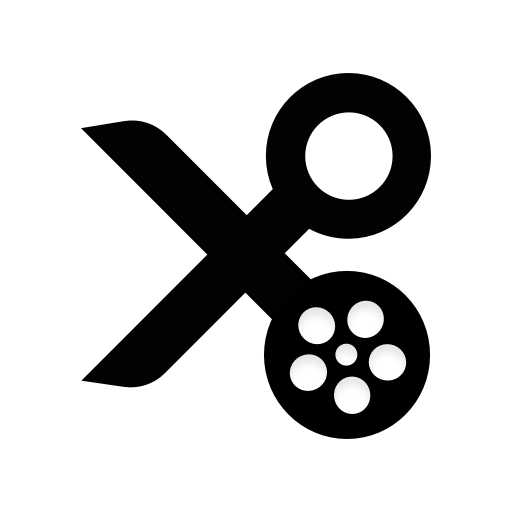このページには広告が含まれます

無料 動画編集
動画プレーヤー&エディタ | VIDEO EDITOR PROFESSIONAL STUDIO
BlueStacksを使ってPCでプレイ - 5憶以上のユーザーが愛用している高機能Androidゲーミングプラットフォーム
Play Video Editor on PC
This is an awesome video maker with free video filters, photo slideshow transitions, slow motion, fast trimming, reverse video and more features, to help you to make great video in one minute!
We have many video editor tools, you can select photos and video from your gallery, and it’s totally free, without watermark.
You can add video filters, transitions, music, voice over to the video, and you can rotate, zoom, trim,split your video.
You create make slow motion video easily, just change the video speed, then a amazing slow motion video will be ready!
★Features of this Video Editor:
* Edit video with amazing features, like adding text into video, picture in picture, trim video, crop video
* Add music, and you can also trim the music.
* Customize duration of the video accurately
* Zoom in and out. Let your audience focus on the region you want!
* Fast motion/slow motion to adjust and control the speed of every video clip.
* Video dubbing. Add your own voice or sound effects we provide to make the video even cooler.
* Video reverse, video playback to make a funny and creative original video.
* Add 20+ awesome filters , make your video fantastic.
* Add 10+ classic transitions to video, make your video high quality
* Add text with various fonts, and different animations
* Fast trim: You can trim video quickly, without video quality lose
* Merge multiple video into one file, and you can add music
* Share your video to social networks
Any questions please contact us funvideoappstudio@gmail.com.
Our site: http://www.funvideoappstudio.com/
We have many video editor tools, you can select photos and video from your gallery, and it’s totally free, without watermark.
You can add video filters, transitions, music, voice over to the video, and you can rotate, zoom, trim,split your video.
You create make slow motion video easily, just change the video speed, then a amazing slow motion video will be ready!
★Features of this Video Editor:
* Edit video with amazing features, like adding text into video, picture in picture, trim video, crop video
* Add music, and you can also trim the music.
* Customize duration of the video accurately
* Zoom in and out. Let your audience focus on the region you want!
* Fast motion/slow motion to adjust and control the speed of every video clip.
* Video dubbing. Add your own voice or sound effects we provide to make the video even cooler.
* Video reverse, video playback to make a funny and creative original video.
* Add 20+ awesome filters , make your video fantastic.
* Add 10+ classic transitions to video, make your video high quality
* Add text with various fonts, and different animations
* Fast trim: You can trim video quickly, without video quality lose
* Merge multiple video into one file, and you can add music
* Share your video to social networks
Any questions please contact us funvideoappstudio@gmail.com.
Our site: http://www.funvideoappstudio.com/
無料 動画編集をPCでプレイ
-
BlueStacksをダウンロードしてPCにインストールします。
-
GoogleにサインインしてGoogle Play ストアにアクセスします。(こちらの操作は後で行っても問題ありません)
-
右上の検索バーに無料 動画編集を入力して検索します。
-
クリックして検索結果から無料 動画編集をインストールします。
-
Googleサインインを完了して無料 動画編集をインストールします。※手順2を飛ばしていた場合
-
ホーム画面にて無料 動画編集のアイコンをクリックしてアプリを起動します。