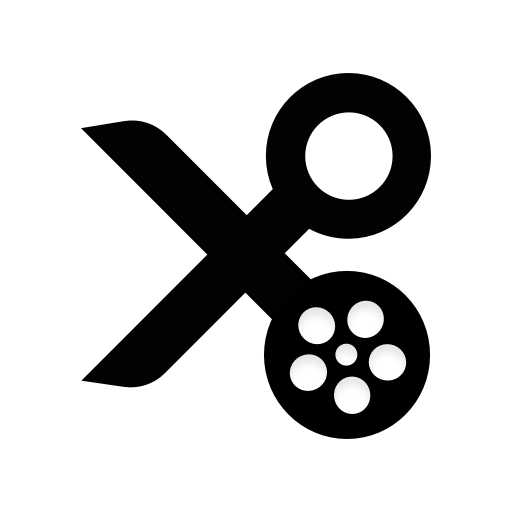무료 동영상 편집 & 동영상 촬영
동영상 플레이어/편집기 | VIDEO EDITOR PROFESSIONAL STUDIO
5억명 이상의 게이머가 신뢰하는 안드로이드 게임 플랫폼 BlueStacks으로 PC에서 플레이하세요.
Play Video Editor on PC
This is an awesome video maker with free video filters, photo slideshow transitions, slow motion, fast trimming, reverse video and more features, to help you to make great video in one minute!
We have many video editor tools, you can select photos and video from your gallery, and it’s totally free, without watermark.
You can add video filters, transitions, music, voice over to the video, and you can rotate, zoom, trim,split your video.
You create make slow motion video easily, just change the video speed, then a amazing slow motion video will be ready!
★Features of this Video Editor:
* Edit video with amazing features, like adding text into video, picture in picture, trim video, crop video
* Add music, and you can also trim the music.
* Customize duration of the video accurately
* Zoom in and out. Let your audience focus on the region you want!
* Fast motion/slow motion to adjust and control the speed of every video clip.
* Video dubbing. Add your own voice or sound effects we provide to make the video even cooler.
* Video reverse, video playback to make a funny and creative original video.
* Add 20+ awesome filters , make your video fantastic.
* Add 10+ classic transitions to video, make your video high quality
* Add text with various fonts, and different animations
* Fast trim: You can trim video quickly, without video quality lose
* Merge multiple video into one file, and you can add music
* Share your video to social networks
Any questions please contact us funvideoappstudio@gmail.com.
Our site: http://www.funvideoappstudio.com/
We have many video editor tools, you can select photos and video from your gallery, and it’s totally free, without watermark.
You can add video filters, transitions, music, voice over to the video, and you can rotate, zoom, trim,split your video.
You create make slow motion video easily, just change the video speed, then a amazing slow motion video will be ready!
★Features of this Video Editor:
* Edit video with amazing features, like adding text into video, picture in picture, trim video, crop video
* Add music, and you can also trim the music.
* Customize duration of the video accurately
* Zoom in and out. Let your audience focus on the region you want!
* Fast motion/slow motion to adjust and control the speed of every video clip.
* Video dubbing. Add your own voice or sound effects we provide to make the video even cooler.
* Video reverse, video playback to make a funny and creative original video.
* Add 20+ awesome filters , make your video fantastic.
* Add 10+ classic transitions to video, make your video high quality
* Add text with various fonts, and different animations
* Fast trim: You can trim video quickly, without video quality lose
* Merge multiple video into one file, and you can add music
* Share your video to social networks
Any questions please contact us funvideoappstudio@gmail.com.
Our site: http://www.funvideoappstudio.com/
PC에서 무료 동영상 편집 & 동영상 촬영 플레이해보세요.
-
BlueStacks 다운로드하고 설치
-
Google Play 스토어에 로그인 하기(나중에 진행가능)
-
오른쪽 상단 코너에 무료 동영상 편집 & 동영상 촬영 검색
-
검색 결과 중 무료 동영상 편집 & 동영상 촬영 선택하여 설치
-
구글 로그인 진행(만약 2단계를 지나갔을 경우) 후 무료 동영상 편집 & 동영상 촬영 설치
-
메인 홈화면에서 무료 동영상 편집 & 동영상 촬영 선택하여 실행