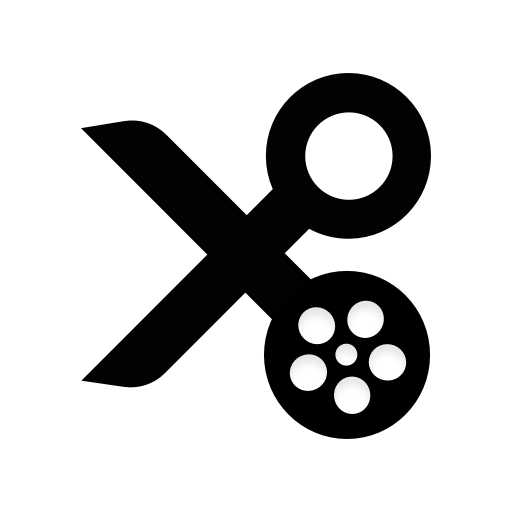biên tập video : Làm video
Chơi trên PC với BlueStacks - Nền tảng chơi game Android, được hơn 500 triệu game thủ tin tưởng.
Trang đã được sửa đổi vào: 28 tháng 7, 2019
Play Video Editor on PC
We have many video editor tools, you can select photos and video from your gallery, and it’s totally free, without watermark.
You can add video filters, transitions, music, voice over to the video, and you can rotate, zoom, trim,split your video.
You create make slow motion video easily, just change the video speed, then a amazing slow motion video will be ready!
★Features of this Video Editor:
* Edit video with amazing features, like adding text into video, picture in picture, trim video, crop video
* Add music, and you can also trim the music.
* Customize duration of the video accurately
* Zoom in and out. Let your audience focus on the region you want!
* Fast motion/slow motion to adjust and control the speed of every video clip.
* Video dubbing. Add your own voice or sound effects we provide to make the video even cooler.
* Video reverse, video playback to make a funny and creative original video.
* Add 20+ awesome filters , make your video fantastic.
* Add 10+ classic transitions to video, make your video high quality
* Add text with various fonts, and different animations
* Fast trim: You can trim video quickly, without video quality lose
* Merge multiple video into one file, and you can add music
* Share your video to social networks
Any questions please contact us funvideoappstudio@gmail.com.
Our site: http://www.funvideoappstudio.com/
Chơi biên tập video : Làm video trên PC. Rất dễ để bắt đầu
-
Tải và cài đặt BlueStacks trên máy của bạn
-
Hoàn tất đăng nhập vào Google để đến PlayStore, hoặc thực hiện sau
-
Tìm biên tập video : Làm video trên thanh tìm kiếm ở góc phải màn hình
-
Nhấn vào để cài đặt biên tập video : Làm video trong danh sách kết quả tìm kiếm
-
Hoàn tất đăng nhập Google (nếu bạn chưa làm bước 2) để cài đặt biên tập video : Làm video
-
Nhấn vào icon biên tập video : Làm video tại màn hình chính để bắt đầu chơi