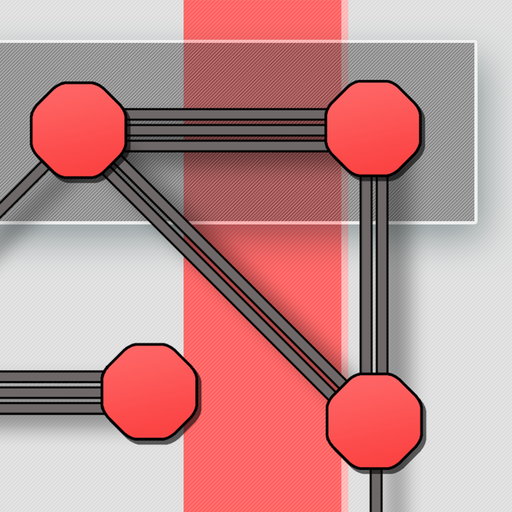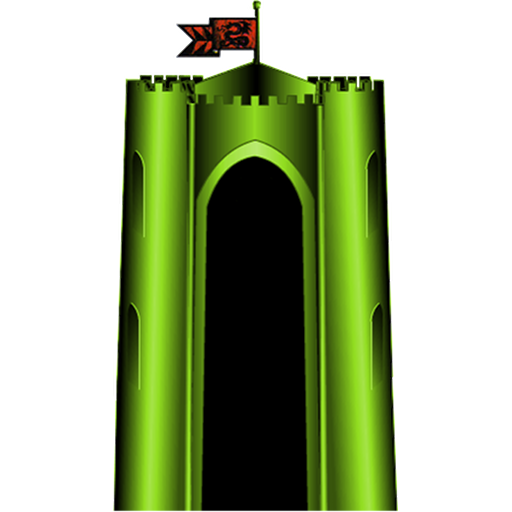
Droid Tower
Play on PC with BlueStacks – the Android Gaming Platform, trusted by 500M+ gamers.
Page Modified on: June 9, 2013
Play Droid Tower on PC
Your feedback is very important to me. Please visit my website or leave a review and let me know how I can make this app better.
For those who aren't familiar with Dark Tower, here is a description of Dark Tower from the Dark Tower manual:
"The Challenge: to retrieve the Ancient Magic Scepter that has been stolen by a tyrant king. The Scepter is the Power Staff of the Empire, and a kingdom has been offered as reward for its return. The Scepter lies hidden in the Dark Tower, guarded by a fierce band of the tyrant's Brigands. Three magic keys will open the the tower to you. Find the keys in three foreign kingdoms, and you may lay siege to the Dark Tower.
In search of the key, leave the Citadel in your home kingdom with a handful of warriors. On your journey, you will fight battles, be attacked by dragons, lose warriors to plague and starvation and get hopelessly lost in uncharted territories.
But don't despair! Visit the Bazaars to buy warriors and other supplies. Stop at the Tombs and Ruins to discover treasures of gold, dragonswords, magic keys, helpful wizards and the flying horse, Pegasus. The Sanctuaries are open to you, too, ready to outfit you with warriors, gold and food.
Once you discover the three keys, begin your siege of the Dark Tower. Start out by solving the Ancient Riddle of the Keys, then fight the Brigands within!
If you have a stout heart, quick wits and undying courage, you will retrieve the Scepter, save the Empire and win a Kingdom. Dare to Lay Siege to the Dark Tower!"
The following Dark Tower features are not supported:
1. The training mode (Level 4) in the original game.
2. The use of the clear button to clear an illegal move. The clear button only works to exit the Bazaar without buying anything.
References:
The original Dark Tower game manual - http://www.geekvintage.com/images/manuals/milton-bradley-dark-tower/milton-bradley-dark-tower-manual.pdf
Print out copies of the board and player cards from the following link - https://docs.google.com/open?id=0By7H0mFELR7QMzYxYzQyZGEtNjc4Ni00ZTRlLWJmNGMtMmUzNDUxZDMxN2Ew
A great site dedicated to all things Dark Tower - http://well-of-souls.com/tower
Play Droid Tower on PC. It’s easy to get started.
-
Download and install BlueStacks on your PC
-
Complete Google sign-in to access the Play Store, or do it later
-
Look for Droid Tower in the search bar at the top right corner
-
Click to install Droid Tower from the search results
-
Complete Google sign-in (if you skipped step 2) to install Droid Tower
-
Click the Droid Tower icon on the home screen to start playing