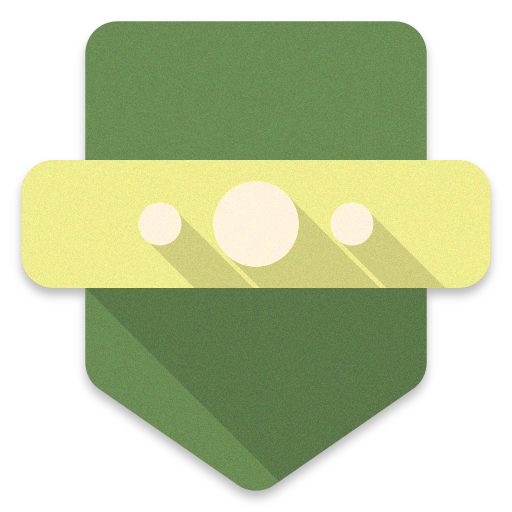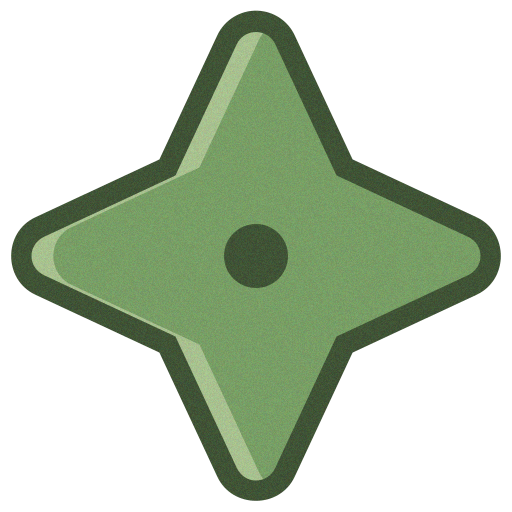DARKMATTER VINTAGE - ICON PACK
Play on PC with BlueStacks – the Android Gaming Platform, trusted by 500M+ gamers.
Page Modified on: December 4, 2018
Play DARKMATTER VINTAGE - ICON PACK on PC
•3100 Icons
•20 Wallpaper qHD (cloud-based wallpaper)
•Wallpapers compatible with Muzei Live Wallpapers
•Sort icons for categories
•Tool to request missing icons
•Support for Dynamic Calendars
-Google Calenda
-Stock Calendar
-Today Calendar
-Other
•Search function and Icon Preview
WARNING
This is not an application. In order to function you need a Custom Launcher
COMPATIBILITY
Nova,ADW,Apex,Aviate,ASAP,KK,Lucid,Smart,Yandex,Total,Atom,Nine,Next Launcher 3D... Many others
LG Stock,Sony Xperia Stock and Asus (only models that support icon pack)
WARNING
Google Now Launcher does NOT support icon packs
MIUI Launcher does NOT support icon packs
PLEASE NOTE
Before leaving a negative rating please send us an e-mail
Widget used FORMA RETRO for KWGT PRO
https://play.google.com/store/apps/details?id=com.mowmo.formaretro
CONTACTS TO STAY UPDATED
•GOOGLE PLUS
https://plus.google.com/+MorganCiancio
https://twitter.com/@_mowmo_
THANKS FOR THE SUPPORT!!!
Play DARKMATTER VINTAGE - ICON PACK on PC. It’s easy to get started.
-
Download and install BlueStacks on your PC
-
Complete Google sign-in to access the Play Store, or do it later
-
Look for DARKMATTER VINTAGE - ICON PACK in the search bar at the top right corner
-
Click to install DARKMATTER VINTAGE - ICON PACK from the search results
-
Complete Google sign-in (if you skipped step 2) to install DARKMATTER VINTAGE - ICON PACK
-
Click the DARKMATTER VINTAGE - ICON PACK icon on the home screen to start playing