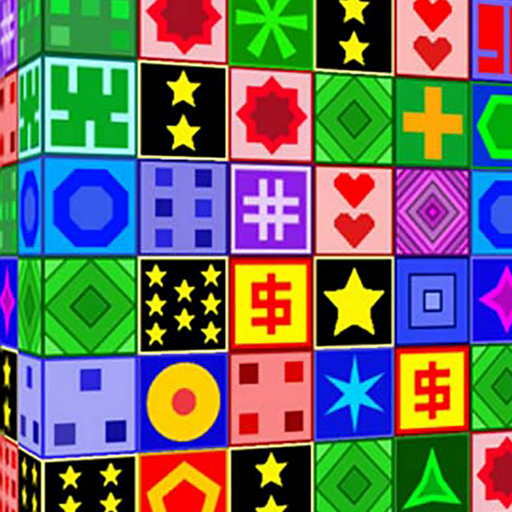Tile Match - Match 3 Games
Mainkan di PC dengan BlueStacks – platform Game-Game Android, dipercaya oleh lebih dari 500 juta gamer.
Halaman Dimodifikasi Aktif: 16 Desember 2019
Play Tile Match - Match 3 Games on PC
[HOW TO PLAY]
- There will be a collection box at the beginning of the game. A total of 7 windboxes can be put down.
- Click on the square in the game scene and the box will be automatically collected in the lower collection box.
- If there are more than 3 squares of the same color in all of your collected squares, the squares will be cleared.
- If the number of squares collected in the collection box below exceeds the maximum capacity of the collection box (7), the game will end.
- The faster the elimination, the higher the score, and after all the squares on the field are eliminated, the game wins!
[GAME FEATURES]
- Test your eyesight and hand speed, your eyes are fast, and you will race against time.
- Simple Japanese-style and wind-designed, super-multi-level, and a classic square to eliminate casual stand-alone games.
- The operation is super simple, the squares are clear, the game has a great sense of rhythm, and you can't stop!
Ultra-simple game rules to meet the needs of no network, designed to create the most fun square elimination in history!
Mainkan Tile Match - Match 3 Games di PC Mudah saja memulainya.
-
Unduh dan pasang BlueStacks di PC kamu
-
Selesaikan proses masuk Google untuk mengakses Playstore atau lakukan nanti
-
Cari Tile Match - Match 3 Games di bilah pencarian di pojok kanan atas
-
Klik untuk menginstal Tile Match - Match 3 Games dari hasil pencarian
-
Selesaikan proses masuk Google (jika kamu melewati langkah 2) untuk menginstal Tile Match - Match 3 Games
-
Klik ikon Tile Match - Match 3 Games di layar home untuk membuka gamenya