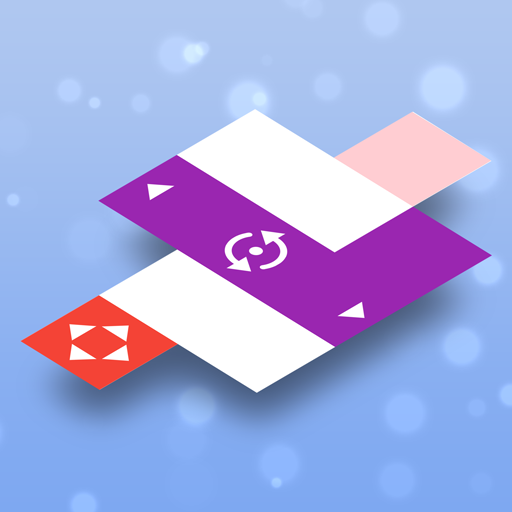Idle Cube: Idle Game
Graj na PC z BlueStacks – Platforma gamingowa Android, która uzyskała zaufanie ponad 500 milionów graczy!
Strona zmodyfikowana w dniu: 20 grudnia 2019
Play Idle Cube: Idle Game on PC
What kind of game will be fermented by placing, synthesizing, bricking, and tower defense?
Reporting Commander! The highest level cannon has been synthesized, requesting instructions to smash those bricks!
[game features]:
1. Fit game:idle, merge, brick-breaking, tower defense, and secret exploration. It is stronger without watching mobile phone!
2. The king's gameplay: The ranks are upgraded, join the challenge and become the strongest king! Win the exclusive badge!
3. A wide variety: more than 50 different levels of armor, firepower and styling with level upgrades and changes. Waiting for you to synthesize!
4. Exploring the Secrets: Explore the rare currencies and strengthen your weapon. Self-challenge levels to find the best angle and complete the highest difficulty!
5. Real experience: The vibration mode is turned on and the real impact is felt.
Zagraj w Idle Cube: Idle Game na PC. To takie proste.
-
Pobierz i zainstaluj BlueStacks na PC
-
Zakończ pomyślnie ustawienie Google, aby otrzymać dostęp do sklepu Play, albo zrób to później.
-
Wyszukaj Idle Cube: Idle Game w pasku wyszukiwania w prawym górnym rogu.
-
Kliknij, aby zainstalować Idle Cube: Idle Game z wyników wyszukiwania
-
Ukończ pomyślnie rejestrację Google (jeśli krok 2 został pominięty) aby zainstalować Idle Cube: Idle Game
-
Klinij w ikonę Idle Cube: Idle Game na ekranie startowym, aby zacząć grę