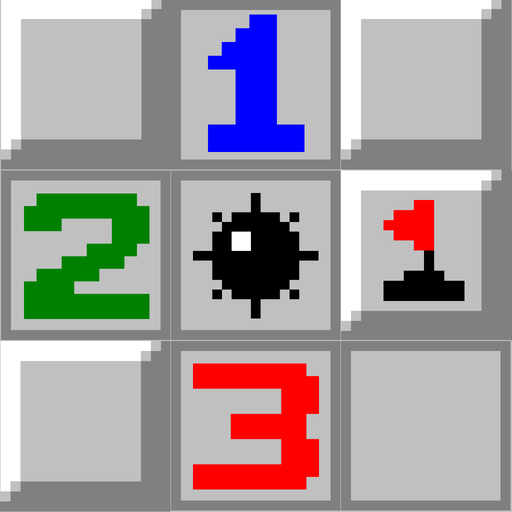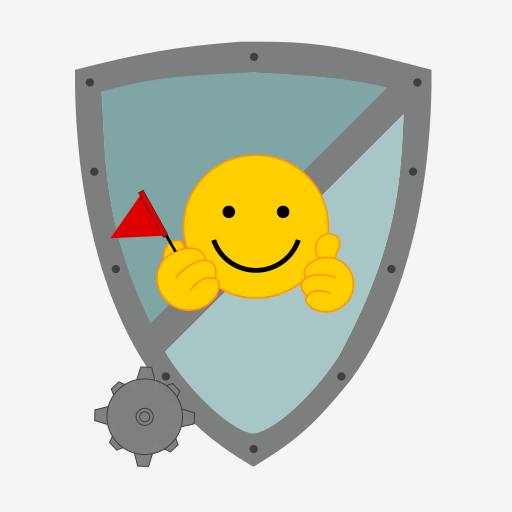Minesweeper Online: Retro
Spiele auf dem PC mit BlueStacks - der Android-Gaming-Plattform, der über 500 Millionen Spieler vertrauen.
Seite geändert am: 21. Dezember 2019
Play Minesweeper Online: Retro on PC
Game features
- Battle mode, you can play online with minesweepers around the world, up to 5 people!
- 6 kinds of difficulty, unlocking difficulty requires clearing the level of difficulty
- Select the banner icon in the game interface, then click on the square to mark the mine. If you need to cancel, click again.
- Select the shovel icon in the game interface, then click on the square to dig the box. If the number is displayed, there is no thunder, and the number represents the number of mines buried in the eight squares around, to determine which square to dig next.
Minesweeper Online is a simple, fun and challenging decryption game. You can also compete online with other players. The Minesweeper fans are coming to download the experience!
Spiele Minesweeper Online: Retro auf dem PC. Der Einstieg ist einfach.
-
Lade BlueStacks herunter und installiere es auf deinem PC
-
Schließe die Google-Anmeldung ab, um auf den Play Store zuzugreifen, oder mache es später
-
Suche in der Suchleiste oben rechts nach Minesweeper Online: Retro
-
Klicke hier, um Minesweeper Online: Retro aus den Suchergebnissen zu installieren
-
Schließe die Google-Anmeldung ab (wenn du Schritt 2 übersprungen hast), um Minesweeper Online: Retro zu installieren.
-
Klicke auf dem Startbildschirm auf das Minesweeper Online: Retro Symbol, um mit dem Spielen zu beginnen