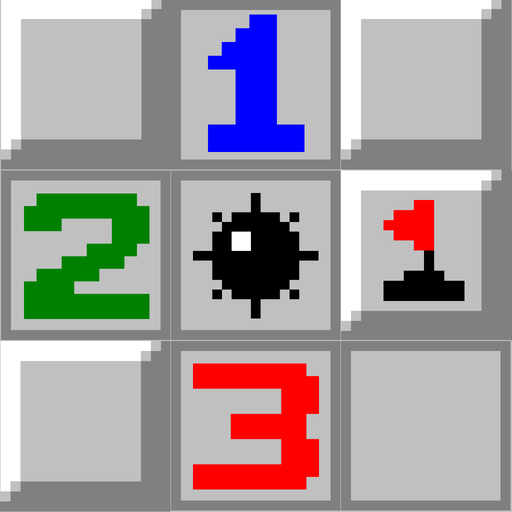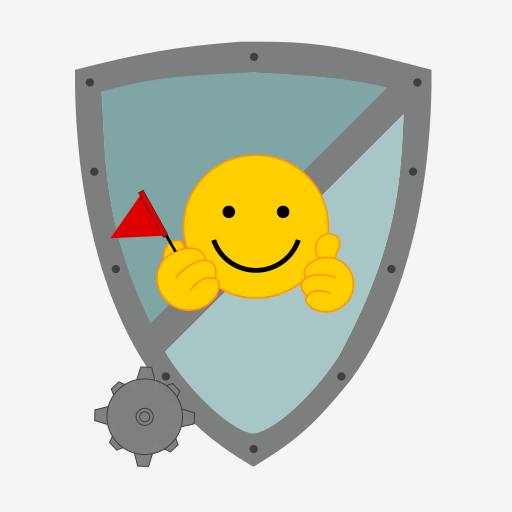Minesweeper Online: Retro
Graj na PC z BlueStacks – Platforma gamingowa Android, która uzyskała zaufanie ponad 500 milionów graczy!
Strona zmodyfikowana w dniu: 21 grudnia 2019
Play Minesweeper Online: Retro on PC
Game features
- Battle mode, you can play online with minesweepers around the world, up to 5 people!
- 6 kinds of difficulty, unlocking difficulty requires clearing the level of difficulty
- Select the banner icon in the game interface, then click on the square to mark the mine. If you need to cancel, click again.
- Select the shovel icon in the game interface, then click on the square to dig the box. If the number is displayed, there is no thunder, and the number represents the number of mines buried in the eight squares around, to determine which square to dig next.
Minesweeper Online is a simple, fun and challenging decryption game. You can also compete online with other players. The Minesweeper fans are coming to download the experience!
Zagraj w Minesweeper Online: Retro na PC. To takie proste.
-
Pobierz i zainstaluj BlueStacks na PC
-
Zakończ pomyślnie ustawienie Google, aby otrzymać dostęp do sklepu Play, albo zrób to później.
-
Wyszukaj Minesweeper Online: Retro w pasku wyszukiwania w prawym górnym rogu.
-
Kliknij, aby zainstalować Minesweeper Online: Retro z wyników wyszukiwania
-
Ukończ pomyślnie rejestrację Google (jeśli krok 2 został pominięty) aby zainstalować Minesweeper Online: Retro
-
Klinij w ikonę Minesweeper Online: Retro na ekranie startowym, aby zacząć grę