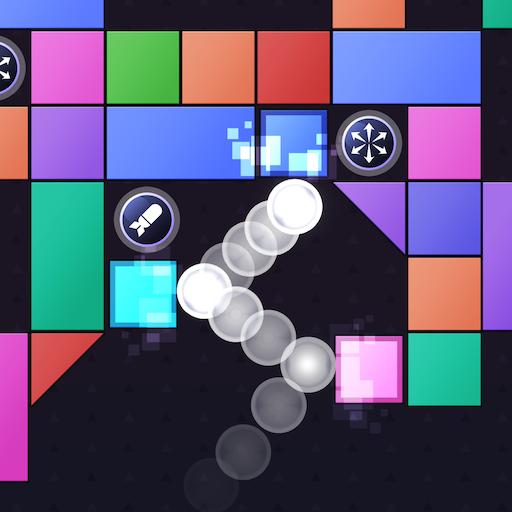Super Brick - Tiles Blast Game
Graj na PC z BlueStacks – Platforma gamingowa Android, która uzyskała zaufanie ponad 500 milionów graczy!
Strona zmodyfikowana w dniu: 16 grudnia 2019
Play Super Brick - Tiles Blast Game on PC
[HOW TO PLAY]
- Use the four buttons below the game screen to shoot out a block.
- Fill the missing parts of the four rows of bricks.
- As your scores get higher, the speed will be faster and faster.
- There are two ways to play:
△ Tap to fire one bullet at a time.
△ Press and hold the screen to slide, launching multiple bullets at a time.
[GAME FEATURES]
- Addictive fast-paced game, full of challenges. Play anytime, anywhere!
- Smooth game screen, simple sliding operation, get started in three seconds!
- Constantly shooting, crushing, blasting give you endless bursting pleasure!
- Challenge the limits of eyesight and hand speed, train your hand-eye coordination and reaction skills!
- Challenge your friends' records and challenge the global leaderboard!
This game is too addictive to stop! ! ! You, dare to try it?
Zagraj w Super Brick - Tiles Blast Game na PC. To takie proste.
-
Pobierz i zainstaluj BlueStacks na PC
-
Zakończ pomyślnie ustawienie Google, aby otrzymać dostęp do sklepu Play, albo zrób to później.
-
Wyszukaj Super Brick - Tiles Blast Game w pasku wyszukiwania w prawym górnym rogu.
-
Kliknij, aby zainstalować Super Brick - Tiles Blast Game z wyników wyszukiwania
-
Ukończ pomyślnie rejestrację Google (jeśli krok 2 został pominięty) aby zainstalować Super Brick - Tiles Blast Game
-
Klinij w ikonę Super Brick - Tiles Blast Game na ekranie startowym, aby zacząć grę