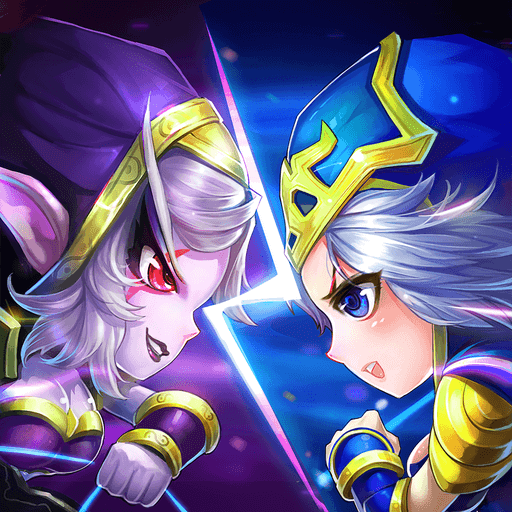Racing Motor Legend
Play on PC with BlueStacks – the Android Gaming Platform, trusted by 500M+ gamers.
Page Modified on: Feb 8, 2023
Play Racing Motor Legend on PC
This is a unique and amazing motorcycle racing game. Compared with other racing games, it has more exquisite pictures, richer gameplay, and awesome fighting, which will bring players a better gaming experience .
【Other Features】
- Super exquisite picture, new and real 3D experience, unique racing feeling!
- The only thing you need to do is to pick up props, throw which at other bikers, and beat them!
- Consume your nitrogen, speed up drift, speed up and drift again! Let them eat your exhaust!
- Share your score to the leaderboard and become the best motorcyclist !
- Choose your favorite one among all kinds of motorcycles and become a partner with it!
- Scenic roads and tracks around the world are at your feet , fighting&driving, and enjoying the scenery!
- Racing, obstacles, survival, and many other gameplay for you to select, in short, the best racer is the king!
【Racing Mode】
- Stage Mode: Three classic gameplays: racing, obstacles, and survival. Challenge yourself to unlock more stages and become the strongest in the game!
- Tournament Mode: Daily updates of matches! Win rich rewards in different events, and there are more hidden rewards waiting for you to discover!
- MOBA Mode: Compete and PK with other players synchronously, the winner is king!
Play Racing Motor Legend on PC. It’s easy to get started.
-
Download and install BlueStacks on your PC
-
Complete Google sign-in to access the Play Store, or do it later
-
Look for Racing Motor Legend in the search bar at the top right corner
-
Click to install Racing Motor Legend from the search results
-
Complete Google sign-in (if you skipped step 2) to install Racing Motor Legend
-
Click the Racing Motor Legend icon on the home screen to start playing