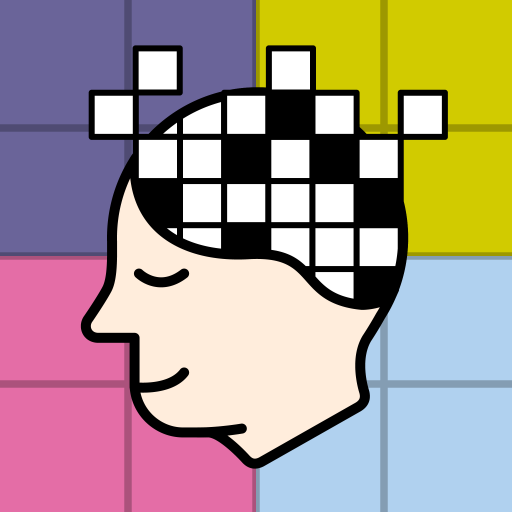Crossword Solver King
Chơi trên PC với BlueStacks - Nền tảng chơi game Android, được hơn 500 triệu game thủ tin tưởng.
Trang đã được sửa đổi vào: 1 thg 2, 2022
Play Crossword Solver King on PC
★ Super fast search of over 310,000 built-in words
★ Find words with missing letters
★ Solves anagrams and codewords
★ Powerful filters to refine your searches
★ Look up word definitions
CROSSWORDS
Use ? (press space) to represent a missing letter, try c????w??? to find clockwork and crossword
ANAGRAMS
Try vegdances to find scavenged, also finds smaller words such as seance.
CODEWORDS
Try ??112332 to find cassette and pallette, use the filters to exclude letters you already have found.
BLANK LETTERS
Use + to represent blank letters, enter scrabb++ to find crabbers and scrabbly.
DEFINITIONS
Hold a word to bring up a list of websites to look for the word definition, alternatively just press the search icon next to a word. Also works with the free English Dictionary Offline app.
HINTS & TIPS
Scroll through the tips for quick reminders of all the features. There is also an online user guide showing you how to use the app to crack cryptic crosswords.
Chơi Crossword Solver King trên PC. Rất dễ để bắt đầu
-
Tải và cài đặt BlueStacks trên máy của bạn
-
Hoàn tất đăng nhập vào Google để đến PlayStore, hoặc thực hiện sau
-
Tìm Crossword Solver King trên thanh tìm kiếm ở góc phải màn hình
-
Nhấn vào để cài đặt Crossword Solver King trong danh sách kết quả tìm kiếm
-
Hoàn tất đăng nhập Google (nếu bạn chưa làm bước 2) để cài đặt Crossword Solver King
-
Nhấn vào icon Crossword Solver King tại màn hình chính để bắt đầu chơi